A2Z Migrations for MBOX to PST converter allows for easy conversion of MBOX files to multiple formats in 3 simple clicks. The software provides a user-friendly interface for ease of use. Supported formats include PST, EML, RTF, MSG, HTML, and MHTML.
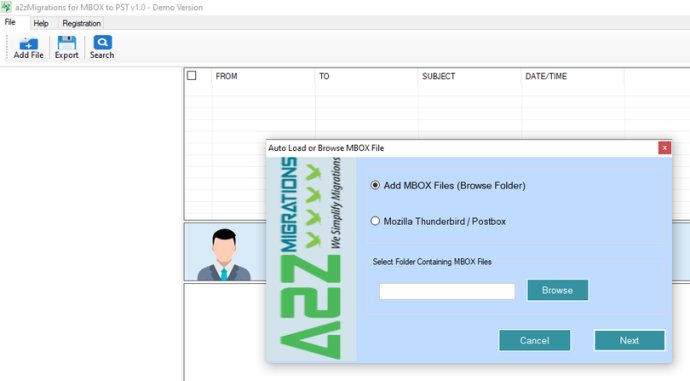
The software provides the facility to export MBOX to various file formats like PST, EML, RTF, MHTML, and HTML. The MBOX converter tool comes with several features that make it an ideal choice for many users.
One of the significant advantages of using this tool is its simple interface, which allows users to convert multiple MBOX to PST format quickly. Additionally, the tool also preview MBOX complete contents in its original property, maintaining a proper hierarchy of folders during the preview.
Moreover, the software preserves all properties of .mbox mailbox in the converted file, thereby reducing the loss of critical data. The tool also supports Thunderbird, Apple Mail, Sea Monkey, Eudora, and other email clients. The advanced search option makes it easier for the user to find a specific email.
The tool is designed for Windows and is compatible with all Windows versions. To know more about the software, you can visit the official website of A2Z Migrations and download its free demo version. The demo pack of the software will migrate the first 20 emails for free of cost.
To convert MBOX to PST, first, download the software from A2Z migrations' official website. Then, click on Add File, choose the 'add MBOX' option, browse the file and click next. After that, click Export, choose the export option to PST, naming convention (only for the MSG format), Date Filter, Destination Path and press Export.
Overall, the A2Z Migrations for MBOX to PST converter is a valuable tool that performs its tasks efficiently, making it an ideal choice for many users.
Version 1.0: N/A