AAC Converter software allows for efficient conversion of over 90 audio and video file formats to AAC with support for ID3 tagging and batch processing. It also supports various other file types, such as MP3, FLAC, and WAV.
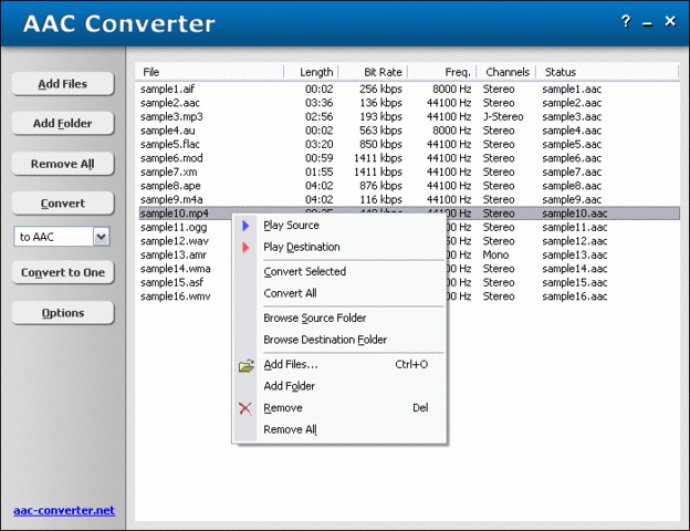
One notable feature of the AAC Converter is its ability to change encoding parameters of target files, including sample frequency, bit rate, channels, and quality. This means users can convert large files to smaller ones without sacrificing quality. Additionally, the software adds or keeps ID3 tag when converting and supports changing sound volumes.
The AAC Converter supports a wide range of file formats, such as 3G2, 3GP, AC3, ADTS, ADX, AIFC, AIFF, AMR, APE, ASF, AU, AVI, CAF, CDA, DVR-MS, FLAC, FLV, M2TS, M4A, M4B, M4R, M4V, MKA, MKV, MLP, MOV, MP2, MP3, MP4, MPA, MPC, MPEG, OGA, OGG, OGM, OGV, OMA, RA, RM, SHN, SND, SPX, TS, TTA, VOB, VOC, WAV, WMA, WMV, and WV files. Batch conversion is also supported, allowing users to convert or resample a batch of files simultaneously.
Overall, the AAC Converter is a versatile and efficient software that allows users to easily convert various file formats to AAC with added customization options.
Version 4.2.1457: Normalizes volume of source files and outputs the same volume files like AACGain; Convert files into a single one file.
Version 4.0.1269: Supports more output formats such as AC3, AIFF, FLAC, etc., adds more codecs.
Version 1.10: New Release
Version 1.0: New Release