Easily browse and save URLs with just one click using this software. Keeping you online by retrieving web pages periodically, it's particularly helpful in automatically reading web pages for the visually impaired.
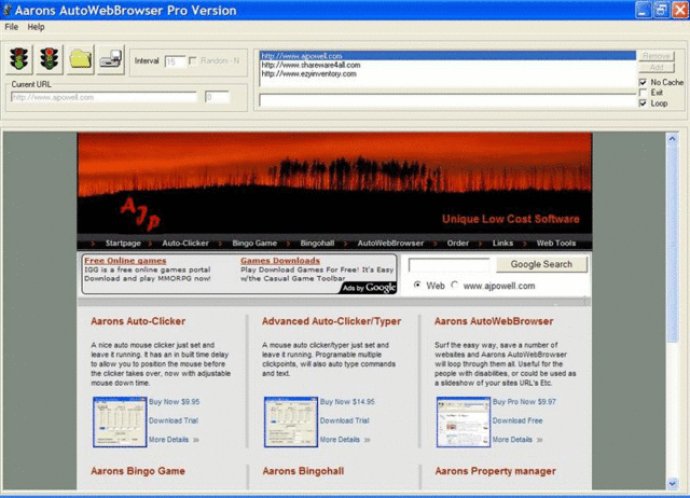
With Aarons Auto-Browse, you can set a predefined time on each page, letting the program do the work for you. It's especially useful for those with disabilities, as it can be used as a slideshow of URLs that can be set and forgotten. And with the free version, you can loop through up to six URLs.
The program's browser window will regularly display pages based on a set of user-defined URLs. You can store the URLs to eliminate the need to enter them every time, and adjust the time between page displays to suit your local connection speed. Plus, the software includes randomization options for added customization.
With Aarons Auto-Browse Pro, you have access to almost unlimited URLs, and you can even save them in separate files as requested by some customers. And for even more convenience, the software now includes command-line options that allow you to use your scheduler to activate it.
But what really sets Aarons Auto-Browse apart is its usability for the disabled. It can be used with voice output (Windows XP Narrator) to read the page content, making it an essential tool for those who rely on assistive technology. So why strain yourself when you can surf the easy way with Aarons Auto-Browse?
Version 3.1: Hide Controls, Loop and exit functions added. New Cache elimination.