ABarcode is an MS Access add-in enabling conversion of Access reports into barcode symbols, compatible with a range of formats such as Code 128 and QR Code, providing easy information scanning.
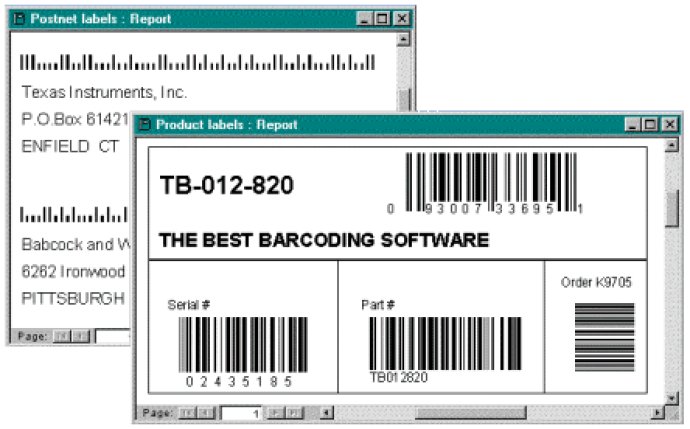
ABarcode makes it easy to print multiple bar codes of various types in any section or subreport of your report. Check digits and start / stop codes are automatically calculated and added, saving you time and hassle. Symbols can be oriented in either a horizontal or vertical fashion and can be either fixed or automatically scaled to fill a Text Box area.
To get started using ABarcode, design your report and add text boxes containing the data you want to convert to bar codes. Then, simply open the ABarCode add-in, add these text boxes to the "Barcode fields" section, and select the type of bar codes you want to generate. For more information on available types and their characteristics, consult the ABarCode help file.
ABarcode is compatible with a variety of Access versions, including Access 2000, Access 2002, Access 2003, Access 2007, and Access 2010. Overall, if you need to generate bar codes quickly and easily from your Access reports, ABarcode is an excellent choice.
Version 10.2.1: Added support for Access 2010
Version 10.1.0: Added support for Access 2010
Version 9.6.0: Added support for Access 2007
Version 9.5.0: Added support for Access 2007
Version 9.4.3: N/A