ABarCode is a MS Access add-in enabling users to transform information in Access reports into barcodes. EAN-8, EAN-13, EAN-128, and other barcode types are available for conversion.
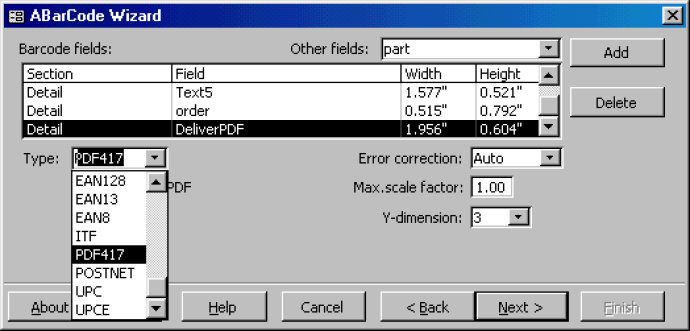
One of the most prominent features of ABarCode is that you can print several barcodes of multiple types in any report's section and subreports. Moreover, check digits and start/stop codes are automatically computed and added, which saves time and effort. Additionally, symbols may be horizontal or vertical oriented, either fixed or automatically scaled filling a Text Box area.
Using ABarCode is incredibly easy; all you need to do is design a report, add text boxes containing the information you want to barcode, open the ABarCode add-in, add these text boxes to 'Barcode fields,' and select the type of barcodes you want. In case you need more information about the available types and their characteristics, refer to the ABarCode help file.
ABarCode is compatible with Access 97, 2000, 2002 (XP), and 2003, ensuring wide-ranging accessibility to users. With its convenient features and user-friendly interface, ABarCode is a reliable solution for generating accurate barcodes from Access reports.
Version 9.6.0: N/A
Version 9.4.3: N/A