Able Image Browser is an affordable and user-friendly image viewing tool that offers high performance and comprehensive features.
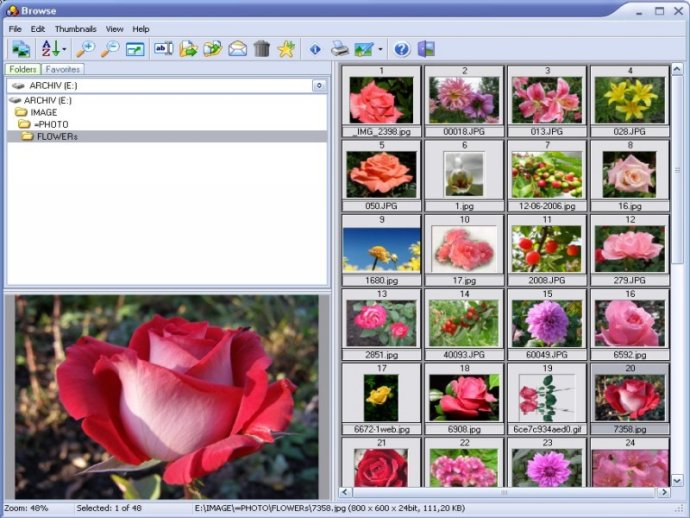
One of the best things about Able Image Browser is its wide range of supported image formats. Whether you have JPEGs, GIFs, bitmaps, TIFFs, metafiles, icons, PNGs, or a variety of other formats, this software has you covered.
Not only can you view images with Able Image Browser, but you can also easily convert them into Adobe PDF, PostScript PS, EPS, or Wireless bitmap formats. Thumbnail display is also included, with support for both memory and disk caching. And if you find an image you particularly like, you can add it to your favorites for later viewing or saving as a collection.
But Able Image Browser goes even further than this. With advanced thumbnail display, printing, and exporting functions, you have complete control over how your images are displayed and shared. There are three different printing modes, so you can choose to print just the currently selected images, all images in the current folder, or thumbnails for all images in the folder.
Other image manipulation features include text descriptions, rotation, flipping, cropping, resizing, and various filters and effects. Additionally, you can remove red eye caused by flash photography, adjust colors, and convert color modes.
And if you want to share your images with others, Able Image Browser has you covered there, too. You can easily forward images via email. And of course, all standard file and folder management functionality is included, along with multiple copy and rename options.
Last but certainly not least, Able Image Browser is incredibly easy to use. With fast editing for brightness, contrast, and cropping, you can view and edit your images quickly and efficiently. Overall, this is a top-notch software for anyone who needs a fast, reliable, and user-friendly image viewing solution.
Version 2.0.14.14:
+ Auto Adjust Orientation
+ Size of Thumbnails
+ Size of Preview area
+ Default starting folder
+ Fast editing (brightness, contrast, cropping)
+ New command: Multiple Copy / Rename