Capture snapshots from your video with ease using the software. Simply pause the video at any point, and save a freeze frame image to your hard drive with a click. Perfect for finding the ideal shot for visual references or promotional material.
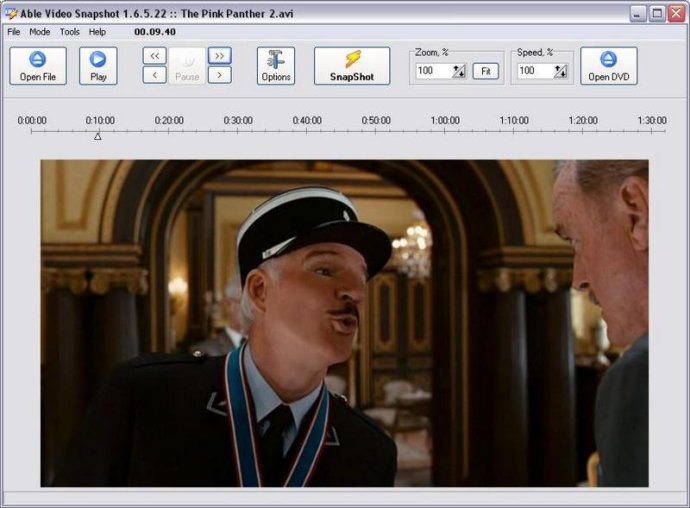
One of the most exciting features of Able Video Snapshot is that it can transform your camcorder into a low-resolution digital camera. This means that you can film your subject and extract snapshots from your video later. The easy process of taking snapshots involves pausing the clip at an appropriate moment and then clicking the "Snapshot" button located beneath the preview monitor.
Once you have taken the snapshot, you can edit it with photo-editing software or use it as is. Able Video Snapshot streamlines the snapshot-taking process, making it efficient and enjoyable. It is effortless to use and will make your video projects stand out from the crowd. So, if you are looking for a reliable and feature-rich program to take snapshots from your video, Able Video Snapshot is the perfect option for you.
Version 1.17.10.14:
+ New feature: Color Adjust - Contrast, HSV, HSL, RGB, Equalization, FFT, Gamma correction, Sharpen("Edit" dialog box)
+ New feature: Effects - User filter, Bump map, Lens, Wave, Morphing filters, Rotate("Edit" dialog box)
+ New feature: Auto Equalize ("Edit" dialog box)
+ New feature: Undo ...