ACA Color Picker is a tool that allows designers, webmasters, and programmers to retrieve the color values of any screen pixel and convert it to various formats including RGB, CMYK, Decimal, and Hex. It helps users choose the right colors for their projects.
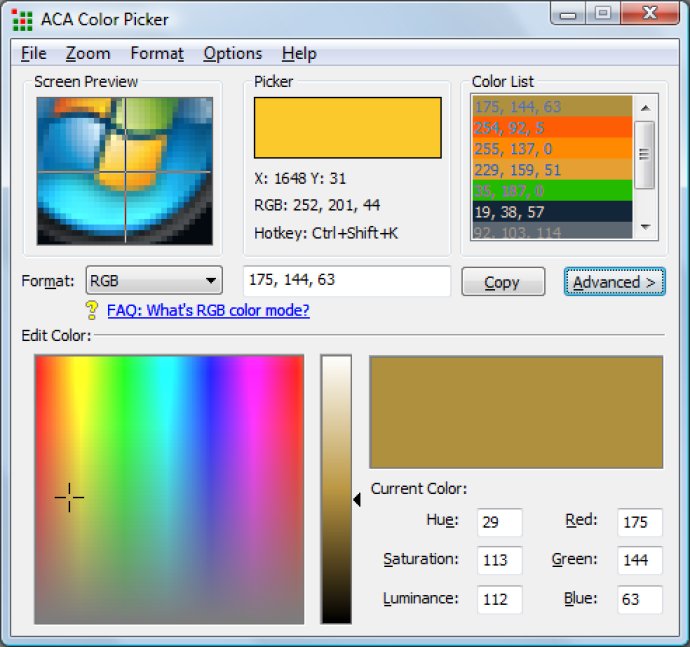
What's more, ACA Color Picker makes it easy to export the picked colors to a .ACO file (Adobe Color File) that can be loaded on Adobe Photoshop. With just a click or two, you can get a variety of color codes which makes it an ideal tool for designers and developers.
Here are some of its impressive features. ACA Color Picker offers realtime screen preview, alternative access to the windows color dialog, format conversion from different color codes, output format options like Standard, Bytes, Percentage, and Decimal, and the ability to export to the clipboard or auto copy to the clipboard.
It also comes with a color picker feature that easily finds the color of any pixel on the screen. You can export your color palate as an .aco file format (Adobe Color File), save the color lists to a text file, and open the color lists from a saved file. You can also display the portion of the screen that the mouse is over at 36x zoom, and get a 1x1, 2x2, 4x4, 8x8, 12x12, or 24x24 average.
ACA Color Picker also offers support for naming the colors, user-defined hotkeys, an advanced mode, and minimize the window to system tray icon. Overall, ACA Color Picker is a fantastic software that can help you with your design and development needs. To learn more about ACA Color Picker, visit their website today.
Version 2.01:
* Support for minimize the window to system tray icon.
* Remove "ACA Family" menu from the top main menu.
* Support for CMYK color format.
* Support for Hex VC++, VB, Delphi and ActionScript color format.
* Export your color palate as .aco file format(Adobe Color File Format)