Accessory Media Editor plays various multimedia files (WMA, WMV, MP3, MP4, WAV, MID, MPG, AVI, FLV). It allows users to play multiple files or single files and save favorite music or video. A history log is provided for file playback.
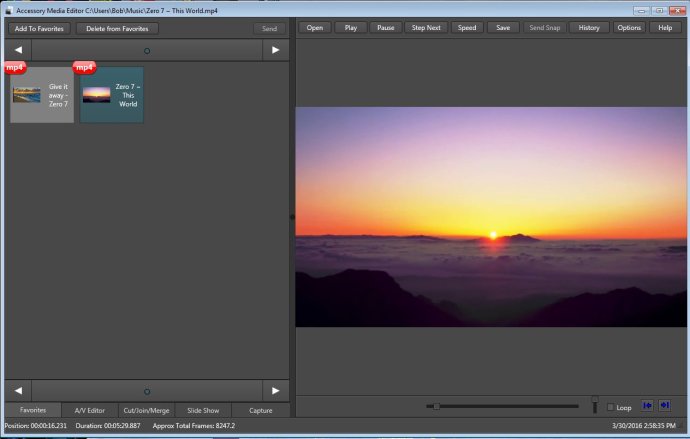
The software keeps a history log of all the files played. This log helps you keep track of the files you have accessed and when. Accessory Media Editor makes playback accessible as it allows you to double-click on a file on the list to play that selection.
Additionally, Accessory Media Editor has various window styles that resemble either the Windows or Macintosh operating system. You can select your preferred window style and make your experience more user-friendly.
Apart from playing multimedia files, Accessory Media Editor comes with over 50 editing filters. You can use these filters to enhance the quality of the video. The software allows you to convert video files, cut, join, or merge video files. You can also create slide shows of your photos and save them as MPG, MP4, AVI, or FLV files. The video shots can be captured and shared on the Local Area Network.
The software also allows you to capture the screen, camera, or video using Direct Show. History logs are kept for cut, join, merge, slide show, and capture. You can share videos with other users of this app on the Local Area network. Accessory Media Editor is a great multimedia software with various functionalities that cater to media enthusiasts.
Version 1.4: Interface Improvements