AccessToMySQL is a user-friendly software that enables users to easily import Access to MySQL. Its main features include easy visual configuration, conversion from both tables and queries, progress display through time estimation, and two modes, wizard and direct import, for efficient operation.
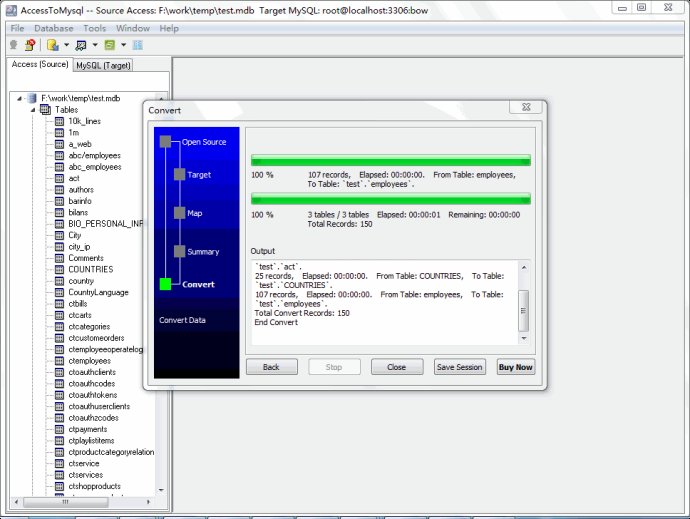
One of the most notable features of this software is its easy visual configuration, where users can simply click on the mouse to set up the conversion process. Additionally, AccessToMysql displays progress through time estimation, ensuring that users have an idea of how long the conversion process will take.
This tool is designed to convert data quickly and efficiently, saving users a ton of time. In addition, AccessToMysql can convert from both table and query, allowing users to choose the best option for them. The software also supports the conversion of multiple tables in one go, further streamlining the process.
AccessToMysql offers users the choice to execute via command line and scheduled, automating tasks and freeing up more time for other activities. Two modes of conversion are available; Wizard mode for a step by step process, and direct import for a more efficient conversion style.
Overall, AccessToMysql is a reliable and efficient data conversion tool that makes importing Access data to MySQL database a seamless process.
Version 2.5: Add "auto save first login information for Mysql". Add command-line and schedule task support to "save to sql". Fix bug about "Lost connection to MySQL server during query". Fix bug about "can not change saved connections mysql password". Fix bug caused by not enter/select mysql database