AccessToOracle software allows for easy importing of Access data into Oracle. It features a simple visual configuration, converts from both tables and queries, displays progress with estimated completion times, and has both a step-by-step wizard and direct import mode for efficiency.
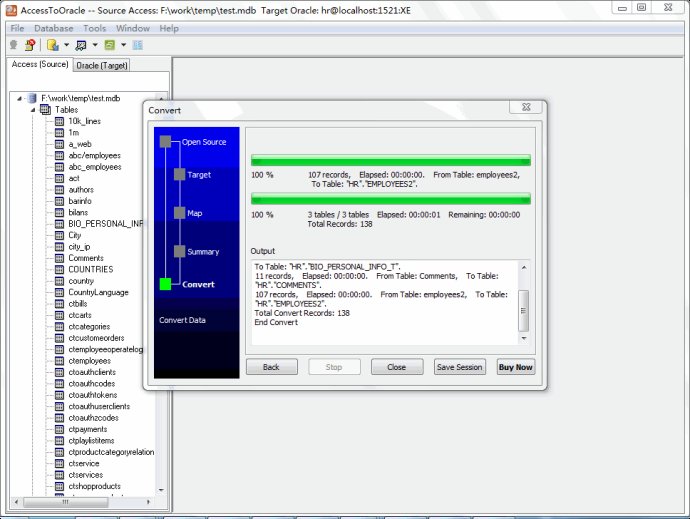
One of the most prominent features of AccessToOracle is its easy visual configuration, which allows you to convert your data by just clicking on the mouse. Additionally, the software also displays progress through time estimation, enabling you to monitor the conversion process.
AccessToOracle also efficiently converts data quickly and smoothly, from both tables and queries, as well as convert multiple tables simultaneously. For added convenience, the software can execute via command line and scheduled, which can help automate tasks that need to be performed regularly.
In terms of usability, AccessToOracle provides two modes of conversion - Wizard (step-by-step) and Direct Import (efficient), giving you options depending on your preference. All in all, this software is a reliable and user-friendly tool that saves you a ton of time and effort in transferring your Access data to Oracle database.
Version 2.5: Add "Create bad file for failed convert records". Add command-line and schedule task support to "save to sql". Fix bug on "change schema in importing tables to tables". Imporve "Create Table" on "Import All Tables", auto fix table name on creating. Improve support for create table from query.