The software allows the execution of a program remotely on numerous endpoints, like the psexec remote command.
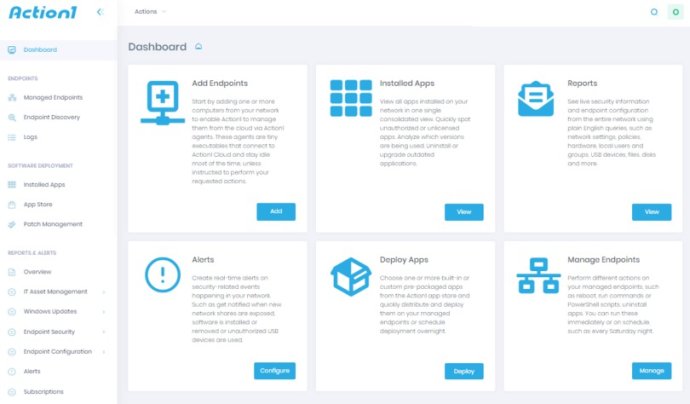
The software works by running psexec on a list of computers or using wmic to run remote commands, without the need to install psexec or learning all the numerous psexec switches and usage examples. Instead, it offers a remote command prompt for Windows that allows you to run programs on another computer on your network easily. This feature is incredibly useful for performing maintenance actions like running backup operations, starting bat files, and more.
One of the significant benefits of Action1 is that it allows non-administrators to perform all kinds of maintenance actions while delegating the ability to run programs remotely on Windows systems from a list of remote commands pre-approved by system administrators. This is a great way to provide helpdesk operators with an inventory of psexec remote commands available without providing full administrative access.
The software is entirely SaaS, meaning it has an online web-based interface that doesn't require any management tools to install. It also provides manual and scheduled batch processes and actions centrally across the entire network. Running in the cloud, Action1 discovers all your endpoints in seconds, letting you manage your entire network by running queries and executing actions in plain English.
Overall, if you're looking for an easy-to-use, free, and cloud-based tool that can help automate IT workload and orchestrate job scheduling, Action1 is an excellent choice. Its straightforward interface and powerful management tools make it an ideal solution for any organization that needs to manage its Windows endpoints remotely.
Version 2.5: Execute remote program on multiple endpoints (similar to psexec remote command)