This award-winning screen saver editor lets users merge images, text, and multimedia with transition effects. The software includes a powerful command language, a user-friendly wizard, and supports a variety of media formats. One-step screen saver templates are also provided for added convenience.
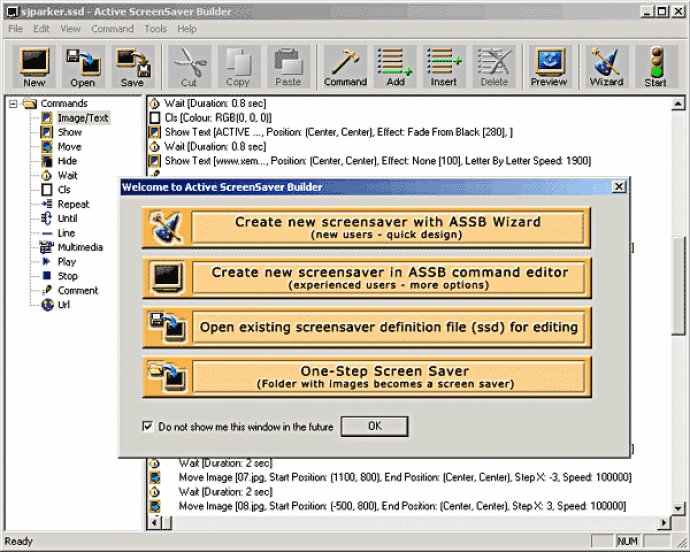
One of the standout features of this software is the three user interfaces, which cater to a variety of skill levels. Whether you're a seasoned pro or just starting out, you'll be able to find an interface that suits your needs. The one-step screensaver solution is ideal for those who want a quick and easy solution, while the wizard interface is perfect for those who want a bit more flexibility. For those who want complete control, there is a simple yet effective command language.
The program offers a wide array of customization options, including 84 image transition effects, commands for moving images and text across the screen, random coordinates, left/center/right text justification, and letter-by-letter text effects. Additionally, you can resize images to a custom size or stretch them to full screen size with or without maintaining the original aspect.
One of my favorite features is that the screensaver becomes web-enabled by assigning a hotkey that automatically opens a web browser with the selected URL when the user presses it to exit the screensaver.
Other noteworthy features include the ability to produce an installer EXE file for easy installation and uninstallation of screensavers, support for a range of media file formats (WAV, AVI, MID, and MP3), and the option to choose an icon for the screensaver file.
In summary, this screensaver maker is a powerful and user-friendly tool that offers a wide range of customization options. Whether you're creating a screensaver for personal use or as part of a business project, this software is an excellent choice.
Version 4.6: With version 4.6 known bugs are fixed and improved overall stability of the program.