This software is a screen capture and presentation creation tool designed for screencasting, eTraining, and eLearning purposes. It offers comprehensive tools for recording presentations and converting output into multiple formats such as AVI, WMV, MPEG4, HTML, AJAX, Flash, PDF, DOC, PPT.
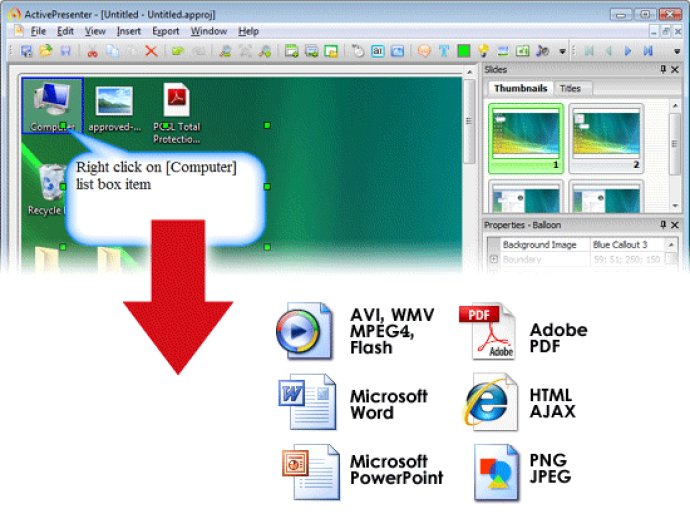
ActivePresenter makes it easy to create a SCORM 1.2 or SCORM 2004 compliant module. You can capture your on-screen activity and record video, sound, image or text within minutes. You can create advanced simulations, scenarios, quizzes or online documentation easily, just by using the target application and letting ActivePresenter do the work for you. No programming or multimedia skills are required.
In addition to its efficient recording capabilities, ActivePresenter offers many types of annotations to enhance your presentation, including balloons, text captions, images, highlights, hints, and audio. You can easily apply visual effects to annotation objects, and an unlimited number of design objects can be inserted per slide. Object color, translucency, z-index, and borders can be adjusted as well.
ActivePresenter offers a wide range of export options, including video formats such as AVI, WMV, MPEG4, Flash Video (FLV), Microsoft Word (requires Word 2000 or higher), Microsoft PowerPoint (requires PowerPoint 2000 or higher), Microsoft Excel (requires Excel 2000 or higher), Adobe PDF, HTML Slideshow, or an HTML / AJAX / Flash interactive presentation.
Overall, ActivePresenter is an impressive and easy-to-use software that makes it easy to create engaging and professional-looking presentations that are sure to impress. With its powerful features and intuitive interface, ActivePresenter is an ideal choice for anyone looking for a reliable and efficient screencasting and presentation creation tool.
Version 2.0: Added export to Microsoft Excel, SCORM 1.2 and SCORM 2004 package support, Flash Simulation export, and many other fixes and improvements...
Version 1.1.25: Added export to Microsoft PowerPoint functionality
Version 1.1: Added export to Microsoft PowerPoint functionality