AD MailBox Manager is a tool for browsing and previewing incoming messages before downloading them to your mailbox. It enables instant message deletion on the server and supports multiple accounts. The software also notifies of new messages.
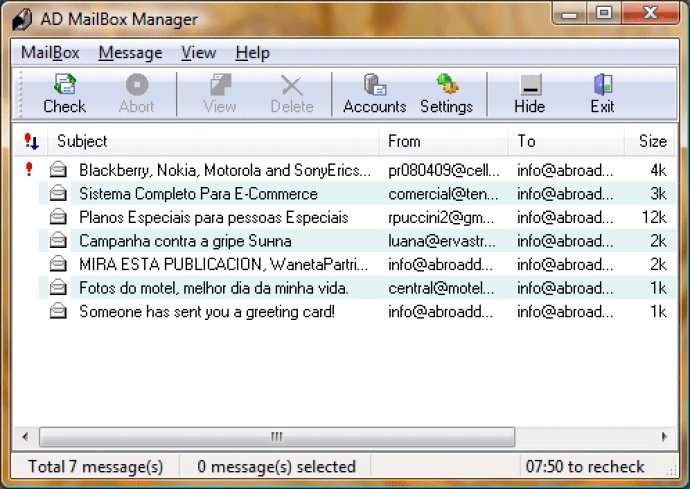
Moreover, deleting unwanted messages is now hassle-free, as you can directly delete them from the server. AD MailBox Manager can also be set to automatically start up with Windows and places an icon in your Taskbar's tray. This functionality makes it easy to edit properties and perform check commands with a single click.
One of the most significant features of AD MailBox Manager is its ability to support multiple accounts. This functionality allows you to manage multiple accounts without having to switch from one user to another. So, if you are handling multiple accounts, this software will make your life a lot easier.
Another feature that sets AD MailBox Manager apart from others is the notification about new incoming messages. This feature alerts you whenever a new message arrives in your mailbox, ensuring that you never miss out on important messages.
In conclusion, AD MailBox Manager is an excellent software that offers a world of benefits to manage your mailbox efficiently. So go ahead and give it a try; you won't be disappointed.
Version 2.6.1: N/A
Version 2.6:
* Added: Confirm to view many messages dialog and settings.
* Added: Reset check interval option.
* Added: Check mail disabled periods (maintenance periods).
* Added: Actual loaded messages counter upodateing while loading messages.
* Added: The View grid lines duplicate command in the main menu.
* Bug fix: Invisible messages with wrong addresses.
* Bug fix: Wrong message count after deletion.
Version 2.5.1:
* Changed: The unregistered version limitation was change. Added a save accounts list restriction.
* Bug fix: Fixed access violation at opening accounts list editor at program start.
* Bug fix: Fixed OK button enabling bug in the Save message dialog.
* Bug fix: Fixed OK button enabling bug in the Register dialog.
Version 2.5:
* Added: Displaying To and Copy adresses list in the message properties dialog.
* Added: Time out settings for accoutns.
* Added: Closeing the Accoutnts dialog by Esc pressing.
* Added: Message search by Subject and Email.
* Changed: Memory usage optimization.
* Changed: Default even line color in message list.
* Bug fix: Minor user interface bugs fixed.
* Bug fix: Updating and uproofing help file.