AD Picture Index is a photo management software that builds a catalog of your images with small previews for easy exploration. It helps organize and manage your digital photo collection.
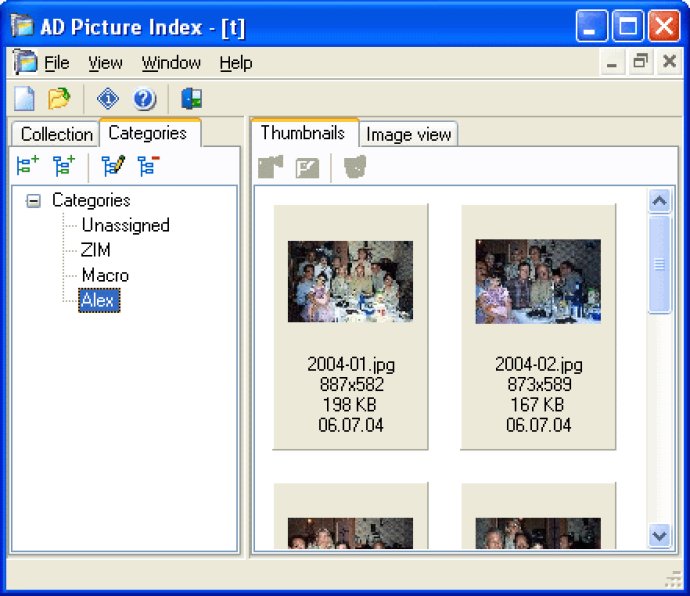
One of the standout features of AD Picture Index is its ability to include a small preview copy of your added images in the collection database. This means you can easily explore your collection on removable media sources such as CD- and DVD-ROMs without the need to insert them.
In addition to its cataloguing and browsing capabilities, AD Picture Index also includes a simple yet efficient image viewer. This feature allows you to view images in their full size for a more detailed and immersive viewing experience.
Overall, AD Picture Index is an ideal software solution for anyone who wants to efficiently manage their digital image and photo collection with ease and speed.
Version 2.2:
* Added: Sorting image previews.
* Added: Show startup screen command.
* Added: Auto scroll to Collection and Categories node on collection loaded,
* Bug fix: Changed partial view short cut to avoid short cut dublication.
* Bug fix: Fixed mouse wheel up and down handlers. Now scrolling only
Version 2.1:
* Added: File | Reopen menu with last 10 opened collections.
* Added: Different types of thumbs views (thumbs only, compact and detailed).
* Added: Scrolling thumbnail view on mouse weel scolling.
* Added: Edit menu with selection commands.
* Added: Startup screen dialog with create/open collection commands.
* Added: Top banner on the thumbnail view that display folder or category name.
* Added: Offline and absent file icons on thumbnails.
* Changed: New collection database structure (not compatible).
* Bug fix: Enabled Window menu subitems then no one collection opened.
* Bug fix: Image view tool bar buttons drawing bug.
* Bug fix: Image view position bug.
Version 2.0:
* Added: Office XP style toolbars
* Added: New option in the Add images dialog allows you to skip folders without images.
* Added: New category assigment tool in the Add images dialog.
* Added: Abort image importing ability.
* Added: Popup menu in the collection tree.
* Added: Popup menu in the categories tree.
* Added: Drag from shell collection database files support.
* Changed: Set Desktop as a root in select import folder dialog.
* Bug fix: Undeleted images then removeing hierachial folders.