An intuitive and compact image viewer software providing effortless viewing, printing, and organizing of images. It supports multiple graphic formats, slideshow viewing mode and image descriptions, making it convenient to manage and view your collection.
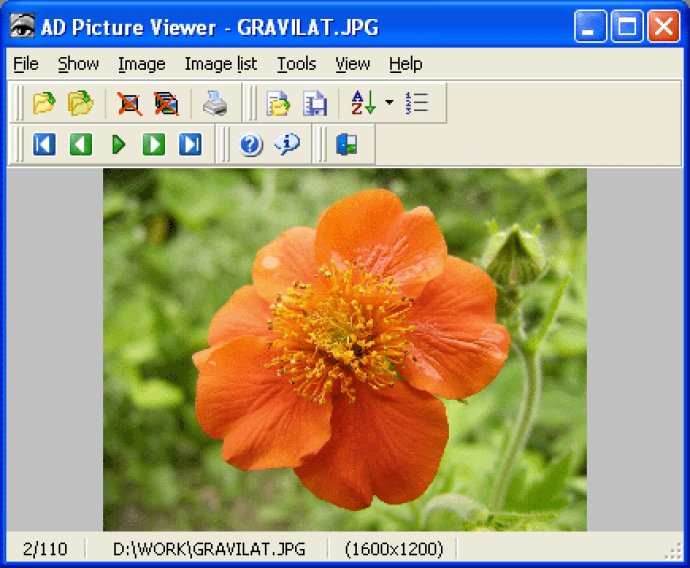
The software includes a powerful file manager which allows users to copy, rename, move, or delete images as well as set images as desktop wallpapers. The built-in file manager is simple, yet effective. AD Picture Viewer also enables users to modify images using various filters, adding more value to the software.
AD Picture Viewer has two viewing modes. The Manual mode requires users to use keyboard or mouse in order to display the next image, while the Slide-show mode automatically shows images one by one based on user-defined time interval. To make loading image collections easier, the program includes a built-in "picture list" option.
The Picture Description feature is another useful inclusion in the AD Picture Viewer software. It enables users to create multi-line notes for each image, making it easier to add descriptions and reminders to their image collection.
Overall, AD Picture Viewer is a functional and easy-to-use software that is perfect for Windows users looking for a fast and reliable image viewer.
Version 3.9.1:
Added: Refresh drive short cuts on new drive appears (USB, etc) in the Browser.
Changed: Rewritten create drive short cuts code in the Browser.
Bug fix: Sorting drive short cuts in ascending order in the Browser.
Bug fix: Fixed error then empty removable drive (CD, DVD, etc) selected in the Browser.
Version 3.9:
* Added: JPEG2000 formats (*.jp2, *.jpc, *.pnm files) support.
* Added: Emboss color image filter.
* Added: Bartlett blur image filter.
Version 3.8:
* Added: Autoupdate image files list if any file was changed, added or removed.
* Added: Mask select command in the browser.
* Added: Delete, Rename and Properties Image file commands in the browser.
* Added: Copy to and Move to image files commands in the browser.
* Added: Displaying previ
Version 3.7.1:
* Added: New color filter - sepia.
* Added: Cancel option in the modified image notification dialog.
* Added: Modified image notification dialog on close the program.
* Added: Adding image description to a body of email message.
* Cnahged: Filters code optimization.
* Bug fix: Windows version support description text update.
* Bug fix: Switch image commands enabling when only one image opened.
Version 3.7:
* Added: New color filter - sepia.
* Added: Cancel option in the modified image notification dialog.
* Added: Modified image notification dialog on close the program.
* Added: Adding image description to a body of email message.
* Cnahged: Filters code optimization.
* Bug fix: Windows version support description text update.
* Bug fix: Switch image commands enabling when only one image opened.
Version 3.6:
* Added: New image format - GFI fax images (*.fax).
* Added: Image file association configurator in the configuration dialog.
* Added: New color filter: Old look.
* Added: Two new sharpen filters: Sharpen more and Sharpen less.
* Changed: The Image|Filters submenu was reorganized.
* Changed: Enable/disable menu items code optimizztion.
Version 3.5:
* Added: Email to a friends command in the viewer.
* Added: Complete message in the Close dups command
* Added: Hour glass mouse pointer when performing long operations.
* Added: System image file properties dialog in the viewer.
* Bug fix: Splash showing while initial translation performs.
* Bug fix: The close dups command sturtup problem.
* Bug fix: Sharpen filter initial enabling bug.