AD Picture Viewer Lite is an efficient image viewer which supports various file formats. It is user-friendly and comes with features like slideshow mode, batch images viewing, and a reliable image printing tool.
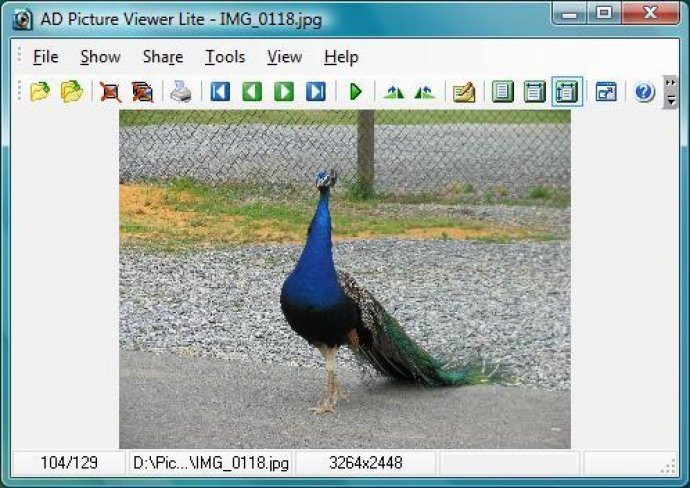
One of the standout features of AD Picture Viewer Lite is its ability to open images in a folder with or without subfolders. This means that you can easily access all of your images from one central location using a single command. Additionally, you can view your images in full size or scaled to fit in the window, and even view them in a slide-show mode.
Another powerful feature of AD Picture Viewer Lite is its flexible and powerful image printing tool. The software allows for easy default printing, as well as full-page printing with or without keeping aspect ratio. You can even print an image with a selected size, with or without keeping aspect ratio.
AD Picture Viewer Lite boasts an easy-to-use and intuitively user interface, making it incredibly easy to navigate and use. With complete image formats support and more ways to view all your images, it's clear that AD Picture Viewer Lite is a top-notch image viewer that's definitely worth your time. Whether you're a professional photographer, graphic designer, or simply someone who enjoys viewing images, AD Picture Viewer Lite is the perfect tool for you.
Version 2.1:
* Added confirmations on Close, Close All and Exit command.
* Changed Style of Slide Show Delay track bar in Preferences dilaog.
* Draw printable area border over the preview image.
* Added program's name to print task.
* Fixed animated gif drawing after close last image.
Version 2.0:
* Changed: Hide slide show delay idicator when no slide show.
* Changed: Internal refactoring and libraries update.
* Changed: Required permissions for setup utility were changed (poweruser instead of admin).
* Changed: Icon and logo were changed.
* Changed: Trial and demo messages redesign.
Version 1.9:
* Added: Shell browse command.
* Added: Draw printable ares frame in the print preview.
Version 1.8:
Added: Shell open command.
Added: Random show command.
Changed: Print dialog was replaced by new version.
Bug fix: Some minor bugs were fixed in the help file.
Version 1.7:
+ File operation commands (Copy to, Move to, Rename, Delete).
+ Goto image by number command.
+ Reload image command.
+ Switch to next and previous image using mouse weel,
Version 1.5:
Added: Info tool window with image and EXIF information.
Added: Fit by width image view type.
Added: Icons in the preferences dialog.
Bug fix: Hidden error with displaying large images (max bitmap size error).
Bug fix: Keeping Scrooling position when change image fixed. Now scrolling
Version 1.4:
* Added: JPEG2000 images support (for .jp2, .jpc and .pnm files).
* Added: Menu and tool bar position saving between sessions.
* Added: Scrolling image using mouse in view area.
* Bug fix: Disabled tools commands when one file opened fixed.
* Bug fix: Flicking while move or resize window fixed.
Version 1.2:
* Added: Email image resize options for images larger than 1000 Kb.
* Added: Rotate viewed image.
* Added: Email image's thumbnail.
* Added: Set wallpaper commands.
Version 1.1:
* Added: View window background color option.
* Added: Slide-show direction modes (Forward, Reverse, Random).
* Added: Opening images passed through command line.
* Added: Opening drag'n'dropped images.
* Added: Email image to a frient command.
* Bug fix: Fixed redraw image flicking.
Version 1.0: N/A