Clipboard Calculator is a versatile math software that calculates data on the Windows Clipboard and can also function as a desktop calculator.
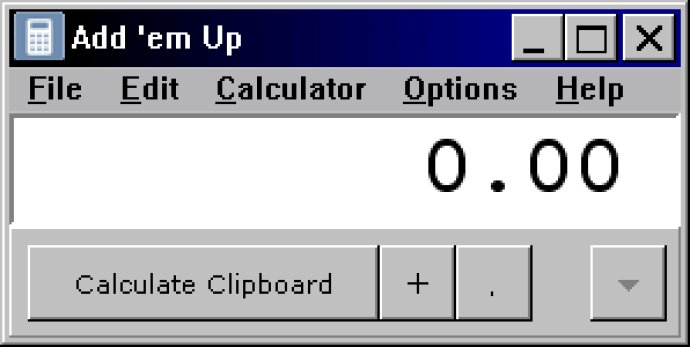
Using Add 'em Up is particularly handy when you're working in a spreadsheet like Microsoft's Excel. Say you have a vast amount of data comprising rows upon rows and columns upon columns, but you only need to perform a math operation on select few cells. What you do is you simply choose the cells that you want to perform math operations on and then use the "Edit > Copy" (or CTRL+C) function in Excel to copy them to the Windows Clipboard.
Once this is done, go to the Add 'em Up window and click on the "Calculator Clipboard" button. The data that you copied to the Windows Clipboard will be automatically pasted into the Add 'em Up number list. From there, you can choose any row or column and perform mathematical operations on them.
Add 'em Up will automatically add, subtract, multiply, or divide numbers from each other, saving you precious time and effort. This feature is particularly useful when you need to perform quick mathematical operations on groups of numbers. Plus, the Add 'em Up window can stay topmost and visible at all times, making it easy to access whenever you need it.
Version 1.01: N/A
Version 1.00: N/A