Advanced DHTML Popup is a user-friendly software that allows users to create cross-browser DHTML popup windows and hover ads without any knowledge of DHTML or JavaScript. The software helps in increasing conversion rates unobtrusively.
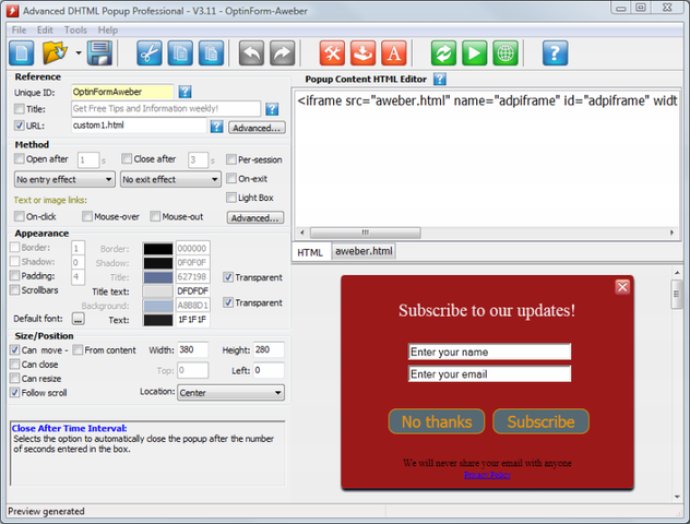
This software tool can create different types of DHTML popups depending on your needs. You can create popups that slide in your web pages, drop down, appear on mouseover or other events on the webpage. Moreover, the DHTML popups produced by this tool are cross-browser compatible.
Advanced DHTML Popup makes it easy to customize the look and feel of the popup, tweak the timing of appearance, and control how visitors interact with the popups. The goal of using a DHTML popup is to promote your products or services and attract visitors' attention while keeping annoyance at a minimum.
DHTML Popup serves to inform and not annoy visitors, which is why it appears inside the web page and not as part of the operating system. So, by increasing your web site's conversion rates in the easiest and most unobtrusive way, Advanced DHTML Popup stands out as a software tool worth having.
Version 3.11.00:
New templates for YouTube videos
New CSS designs for Aweber & GetRepsonse Opt-in Templates
New ADP Video Template available as an add-on
Version 2.53:
Modal mask (light-box) functionality now included
New file generated for optional additional API calls (multiple layers mode)
Backend enhancements
Version 2.50:
New CSS code for flawless scrolling of single & multiple layers extended to Internet Explorer
New form facilitates multiple content generation for layer projects
Tooltips enhanced to allow greater GUI-side customization
API extended to include exit functionality
Version 2.47:
Exit popup functionality
Modal (Lightbox effect) popup now fully integrated as a plugin to ADP Pro
Version 2.45:
Strict DocType handling in all positioning methods
Redesigned workspace options and settings
Improved help and demo's
Version 2.44:
Vista compatible
New full width & height option
Redesigned workspace options and settings
Improved help and demo's
Version 2.43:
Vista compatible
New template with script for once-only offering
Redesigned workspace options and settings
Relative Positioning in the page (4 new options)
Version 2.40: New Version
Version Pro v2.30: New Version
Version 2.20: New Version