This software can convert PDF files to HTML, allowing them to be accessed through online browsing and search engines while preserving graphic, hyperlink, bookmark, and vector drawing elements.
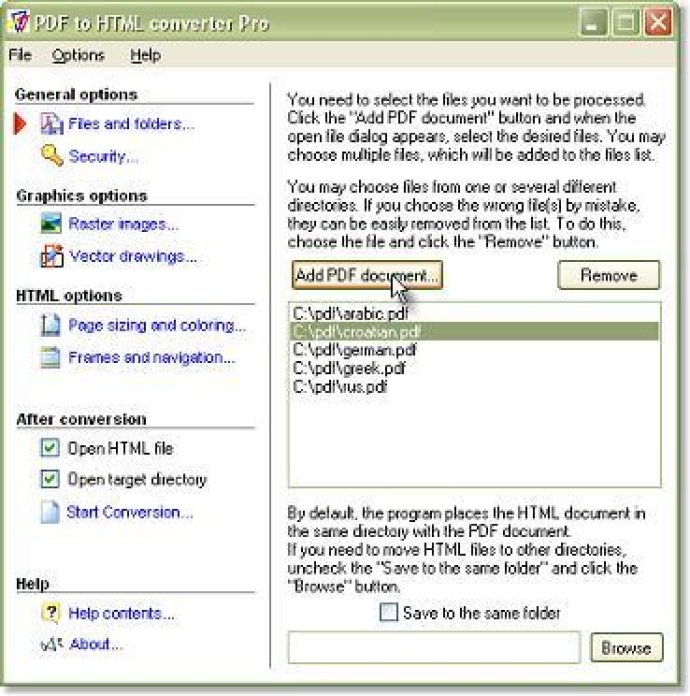
One of the key features of Advanced PDF to HTML converter is its ability to recognize rotated pages and adjust them accordingly. This means that if your PDF has pages that are in portrait-landscape format, the software can automatically rotate them for more suitable reading. Moreover, you can merge images into one file per page, which comes in handy when dealing with Western and Central European characters.
Another improvement in this version is the enhanced vector drawing processing. Advanced PDF to HTML converter can now process not only horizontal and vertical lines, but all other lines and polygons as well. This feature is particularly useful when publishing invoices, schemas, forms, and tabular data.
Finally, it's worth mentioning that Advanced PDF to HTML converter is a standalone application that doesn't require Adobe Acrobat or even Acrobat Reader, unlike other PDF to HTML converters. This makes it a more cost-effective and practical solution for users who don't have or want to use Adobe products.
Version 1.9.9.16: N/A
Version 1.9.9.9:
Added the DOCTYPE statement to html files. W3C validator test passed.
Added the Print icon to the navigation bar.
Added option to set the margins in the HTML files.
Image output was optimized, added the option to crop the empty space of the images.
Version 1.9.9.8:
Added support for Croatian characters
Added minor output localisation
Added new command line parameters
Version 1.9.9.6:
Added minor output localisation
Added support of non-english characters in the bookmark tree
HTML output optimized to work with FireFox 2
Added new command line parameters
Version 1.9.2: Added new command line parameters
Version 1.9:
Enhanced vector drawings processing
Added new command line parameters
Version 1.8.7: New options for adjusting HTML output - font size and destination folder.
Version 1.8.1: New options for adjusting HTML output - font size and destination folder.
Version 1.8: New options for adjusting HTML output - font size and margins.
Version 1.7: N/A