Convert PowerPoint presentations to engaging flash or swf formats with PPT2Flash software. It enables creation of presentations, training courses and home slide shows. Conversion options include PPT to Flash, PowerPoint to Flash or PDF.
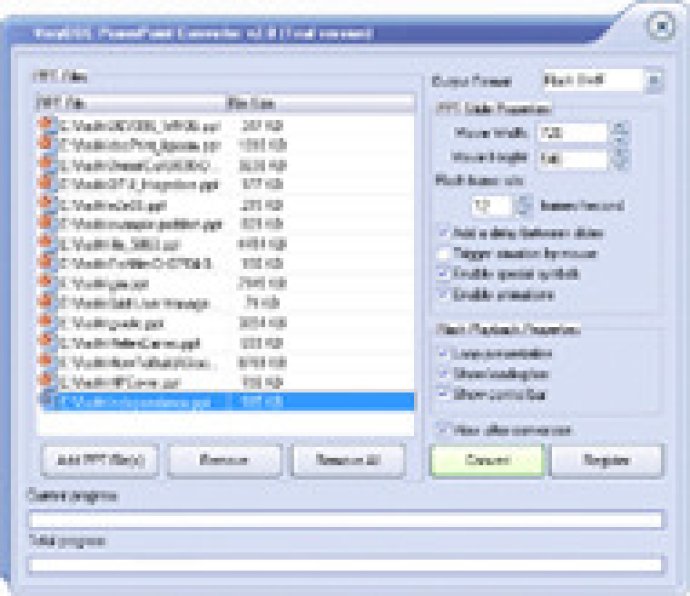
One of the key features of PPT2Flash is its support for sounds in both animation effects and slide transitions. It also supports vector shapes, allowing for more customization of presentations. Presentations can be converted into a solid Flash movie or as separate SWF files for each slide. Additionally, PPT2Flash supports customizable width, height, and frame rate, as well as command line operation and slide navigation control with a mouse and keyboard.
Users have the ability to enable or disable animations and transitions during conversion and advance slides manually or automatically. PPT2Flash retains slide timing and sound effects, as well as headers and footers, action buttons, and hyperlinks. It also supports .gif animation and looped Flash presentation playback, making it versatile for various user needs.
PPT2Flash also offers the ability to convert PowerPoint to other formats such as PDF, PS (postscript) formats, and various image formats such as GIF, PNG, JPEG, TIFF, BMP, WMF, EMF, MHTML, HTML, and RTF. A free trial is available for users interested in exploring its capabilities.
Version 3.0: N/A
Version 2.01: PowerPoint to Flash,Convert PowerPoint to flash,Flash Presentations,PowerPoint to Macromedia Flash Converter,Free,Flash Presentation,PowerPoint Flash,PPT to SWF Converter,Flash Slideshow,PowerPoint Flash,PowerPoint to SWF,PowerPoint Templates,PowerPoint in Flash,PPT to Flash, Animation, Effect, Narration, Graphic