Advanced Security Level is a software that provides administrative support to enhance the security of your PC. It restricts access and allows you to control users' access rights by setting up desired access control levels for each user.
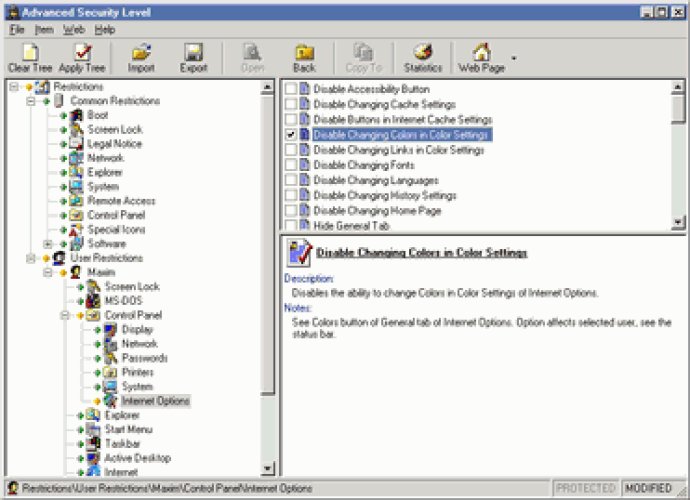
One of the many features of Advanced Security Level is the ability to restrict access to Control Panel applets, such as Display, Network, Passwords, Printers, System, and Add/Remove Programs. Additionally, you can assign separate system profile folders for computer users, giving each user a custom Desktop, Start Menu, Favorites, My Documents, etc. You can even hide desktop icons, local and network drives, disable Start Menu items, DOS, boot keys, Registry editing, taskbar, task manager, network access, and lock the screen with a password.
Advanced Security Level also allows you to apply password protection for Windows and restrict users from running specific applications. Security restrictions can be applied to all users or just specific ones, providing you with complete control over your computer's security settings.
Another great feature of Advanced Security Level is its support for Internet Explorer security. With this software, you can customize and secure Internet Explorer web browser by disabling individual menu items, tabs in the Internet Options dialog, and prevent others from editing your Favorites.
Finally, the program offers a complete password protection and the ability to import and export PC security settings. Secure your PC is a part of the Security & Privacy direction of our development, which offers a comprehensive collection of PC security and privacy applications to protect your PC.
Overall, I found Advanced Security Level to be a great investment for both home and office environments, protecting personal data and passwords effectively. You can even try it out for free!
Version 7.6: N/A
Version 6.1: see the readme.txt
Version 6.01: see the readme.txt