Advanced TIFF Editor is a software application that allows for the viewing, editing, printing, saving, and converting of various file formats such as TIF, PDF, EPS, AI, FAX, and DCX. It can convert multipage files into standard formats such as TIFF / FAX, jpeg, png, bmp, pcx, gif, pdf, and wmf.
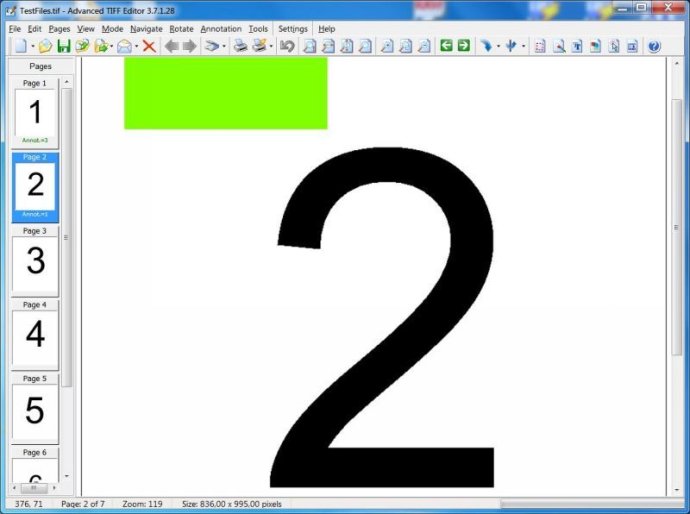
One of the most notable features of Advanced TIFF Editor is its support for many FAX file formats, making it easier to work with various types of files. You can adjust the size, area, and position of your images using a comfortable printer dialog and send them directly to any printer supported by your operating system.
The software can also convert TIFF and FAX files to various formats, including JPEG, PNG, BMP, PCX, GIF, DIB, RLE, TGA, Portable Bitmap PBM, PDF, and PS. You can also edit loaded images, extract, move, insert, delete, rotate, flip, invert pages, insert text, erase, or correct them.
Sending a fax is easy with the FAX printer (Windows NT Fax Driver). Supported input image file formats include TIF, PDF, EPS, PS, AI, DCX, FAX, and GIF, while supported output image file formats include TIFF, GIF, JPEG, PNG, BMP, PCX, DIB, FAX, RLE, TGA, PBM, PGM, and PPM.
Advanced TIFF Editor also provides excellent viewing functions such as scrolling (using cursor control keys, scrollbars), zooming (plus/minus keys, menu functions, or drawing a rectangular area), antialiasing, rotation (90 and 180), and flip. You can also invert your images.
The software has optimized print functions to page size or arbitrary area/size/position with print preview. Furthermore, there are several special functions available such as TIFF tag analyzer and editor for individual tags. The software also supports Twain for scanners and cameras.
Overall, Advanced TIFF Editor is an ideal choice for those who need a multipage TIF, PDF, EPS, PS, AI, DCX, FAX, JBIG, DICOM viewer, editor, and converter that offers a robust set of features for viewing, editing, printing, saving, and converting various file formats.
Version 3.21.3.10: What's new: tiffedit.com/history.shtml
Version 3.21.2.12: What's new: tiffedit.com/history.shtml
Version 3.21.2.2: What's new: tiffedit.com/history.shtml
Version 3.21.1.18: Many new features. See - tiffedit.com/history.shtml
Version 3.21.01.18:
New annotation format (INTERNAL). By default, the program saves annotations in an INTERNAL format that allows you to save all types of annotations and all properties, but is not compatible with third-party applications.
If you need compatibility with other applications, change the annotation format: Settings - User settings - Annotation tab - Annotation format.
Version 3.20.12.22:
New annotation format (INTERNAL). By default, the program saves annotations in an INTERNAL format that allows you to save all types of annotations and all properties, but is not compatible with third-party applications.
If you need compatibility with other applications, change the annotation format: Settings - User settings - Annotation tab - Annotation format.
Version 3.20.12.10:
New annotation format (INTERNAL). By default, the program saves annotations in an INTERNAL format that allows you to save all types of annotations and all properties, but is not compatible with third-party applications.
If you need compatibility with other applications, change the annotation format: Settings - User settings - Annotation tab - Annotation format.
Version 3.20.10.16:
New annotation format (INTERNAL). By default, the program saves annotations in an INTERNAL format that allows you to save all types of annotations and all properties, but is not compatible with third-party applications.
If you need compatibility with other applications, change the annotation format: Settings - User settings - Annotation tab - Annotation format.
Version 3.20.10.1:
New annotation format (INTERNAL). By default, the program saves annotations in an INTERNAL format that allows you to save all types of annotations and all properties, but is not compatible with third-party applications.
If you need compatibility with other applications, change the annotation format: Settings - User settings - Annotation tab - Annotation format.
Version 3.20.9.18:
New annotation format (INTERNAL). By default, the program saves annotations in an INTERNAL format that allows you to save all types of annotations and all properties, but is not compatible with third-party applications.
If you need compatibility with other applications, change the annotation format: Settings - User settings - Annotation tab - Annotation format.