This software is a comprehensive tool for handling PDF and TIFF documents. It offers features like multi-page viewing, editing, converting, scanning, and managing. Additionally, it includes batch processing, OCR, virtual TIFF printer, imaging annotations, making it a must-have for working with these file formats.
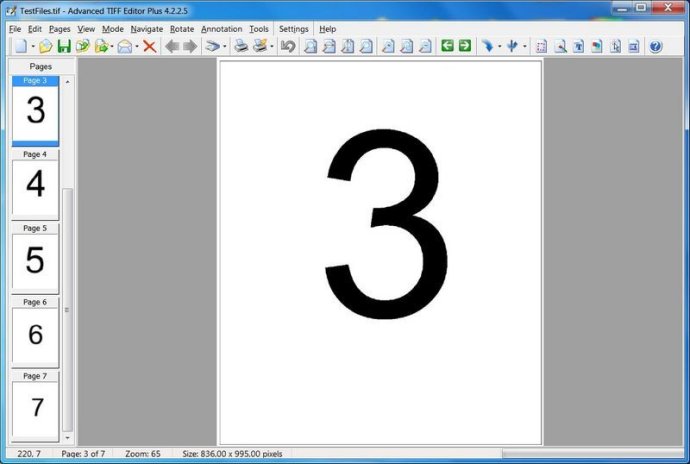
One of the most impressive features of this software is its wide range of editing functions. With this program, users can create, add, extract or remove pages, change page order and even insert new pages from scanned documents or existing files. It is also possible to split or merge multi-page documents with ease.
The Advanced TIFF Editor Plus goes beyond the basic editing functions with additional features that allow users to move, rotate, flip, invert, deskew, insert text, erase, correct, remove noise, and even draw on documents. Another exciting capability of this software is its ability to view and edit Wang or Kodak imaging annotations, handle faxes with different DPI resolutions, and process documents in batch.
This software also comes with text recognition (OCR) capabilities, screen capture, virtual printer - GraphicRegion TIF printer, and the ability to work with DCX, EPS, PS, AI, GIF, JBIG and DICOM files. The program integrates seamlessly with Windows XP, Vista and Windows 7, allowing for fast and efficient document editing and conversion.
In addition, the Advanced TIFF Editor Plus is a replacement for the old MS Kodak TIFF viewer (Kodak image editor), making it an excellent choice for those who were users of the previous program. Images viewed on the screen can also be sent directly to any printer supported by your operating system, and size, area and position can be adjusted through a comfortable printer dialog. Overall, the software offers an impressive range of tools and capabilities, making it an ideal solution for anyone who needs to manage documents effectively.
Version 4.21.3.10: What's new: https://www.tiffedit.com/history_atep.shtml
Version 4.21.2.12: What's new: https://www.tiffedit.com/history_atep.shtml
Version 4.21.2.2: What's new: https://www.tiffedit.com/history_atep.shtml
Version 4.21.1.18:
+ Ability to use different units (pixels, inches, millimeters) with the "Crop" command in the Batch mode. Use the "Unit" parameter.
+ New parameter for the "Crop" command in the "Batch" mode: Detect Landscape/Portrait.
Version 4.18.5.31: Text Search.