Aiseesoft Audio Converter is an easy-to-use software that converts audio from various formats into popular ones such as MP3, WAV and AAC. It's capable of retaining sound quality with no fuss.
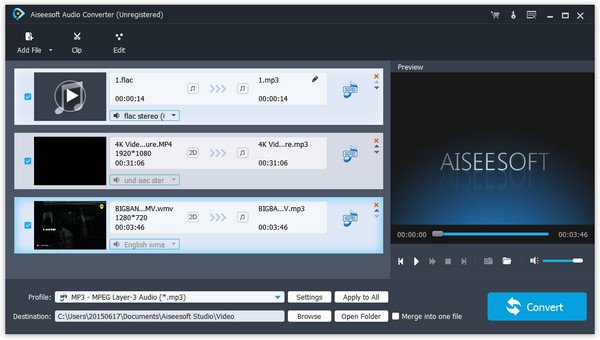
One of the most impressive features of Aiseesoft Audio Converter is its audio joiner and splitter function. With this feature, you can easily merge several audio files into one file and trim any clip of audio. The software also supports 5.1 channel audio, making it an ideal option for professional users.
Another great thing about this software is that it offers multiple choices for output audio formats, enabling you to enjoy lossless audio files from videos in fast speed. You can easily convert videos to various audio formats, like AAC, AC3, AIFF, AMR, AU, FLAC, M4A, MKA, MP2, MP3, OGG, WAV, and WMA formats.
Aiseesoft Audio Converter's join or split function is top-notch. After loading files into the software, you can combine multiple audio pieces by clicking the "Merge" button. If you don't want the whole audio file, you can set the "Start Time" and "End Time" of the clip or split the audio file using the slide bar, as per your preference.
The software also allows you to customize audio settings, including audio encoder, sample rate, channels, and audio bitrate, freely. You can also select audio track and subtitle for output files. With this software, you can convert several audio/video files to audio formats simultaneously without any hassle.
Additionally, Aiseesoft Audio Converter allows you to preview the source video/audio and edited video/audio, capturing the desired picture while previewing the video using the snapshot feature. You can save the captured image in JPEG, GIF, or BMP format.
Overall, Aiseesoft Audio Converter is a reliable and powerful software with a user-friendly interface, making audio conversion easy and hassle-free. Whether you're a professional or a beginner, this software is definitely worth a try.
Version 9.2.28: Fix some bugs.
Version 9.2.22:
1. Improve AVI and MOV file parsing.
2. Remove 3D input of common files.
3. Fix some bugs and optimize the software.