Aiseesoft Blu-ray Creator offers video burning to Blu-ray disc, folder or ISO, as well as editing features to customize output effects, ideal for long-term preservation and improved sharing.
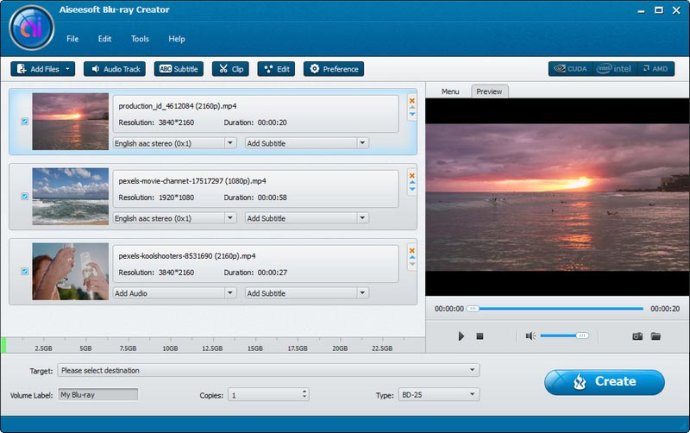
Aiseesoft Blu-ray Creator offers a variety of key functions that make it a valuable tool for creating your own custom Blu-ray discs. Perhaps the most important feature is the ability to create a disc with any video file. The supported formats include TS, M2TS, TP, TRP, MPG, MPEG, M4V, MP4, VOB, WMV, MXF, and more. Additionally, you can choose from two Blu-ray types, BD-25 and BD-50.
Once you have selected your videos to burn, you can take advantage of Aiseesoft Blu-ray Creator's video editing features. You can trim the length of your video, crop the image, add watermarks and adjust the brightness, saturation, contrast, and hue of the video. This level of customization allows you to create high-quality, personalized Blu-ray discs that reflect your own unique style.
In addition to these features, Aiseesoft Blu-ray Creator also offers the ability to customize profile settings. This allows you to adjust the video encoder, frame rate, bitrate, audio channel and other important parameters to create the perfect Blu-ray disc for your needs.
Finally, you can add your own personal menu to your Blu-ray disc. Aiseesoft offers several themes with editable buttons, text, and other options so that you can create a truly personalized disc.
Overall, Aiseesoft Blu-ray Creator offers a comprehensive set of features that make it a great choice for anyone who wants to create their own Blu-ray discs. Whether you're a hobbyist or a professional, this software offers the tools you need to create high-quality discs that reflect your own unique style.
Version 1.1.18:
1. Support up to 23 languages.
2. Fix some bugs and optimize the product.
Version 1.1.16: Fix some bugs and optimize the product.
Version 1.1.12: Optimize the software.