Aiseesoft FoneLab is a robust data recovery software for iPhones. It retrieves lost or deleted data, such as messages, contacts, call history, notes, and popular messaging app data. It is compatible with iOS devices, iTunes backups, and iCloud backups.
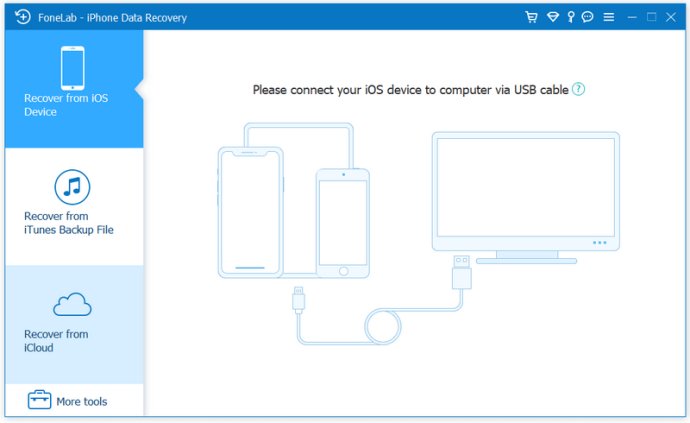
The software is capable of retrieving lost or deleted data either directly from iOS devices or from backups stored in iTunes or iCloud. It can successfully recover a wide range of data including contacts, messages, call history, calendar entries, notes, bookmarks, camera roll, photo library, photo stream, message attachments, voice memos, and data from messaging apps like WhatsApp, Kik, Line, and WeChat. Another praiseworthy attribute is the preview functionality, allowing users to confirm the desired file before recovering it. It even allows photo rotation during preview, providing a convenient experience.
A notable feature of Aiseesoft FoneLab is the incorporation of an iOS System Recovery function, which proves valuable when encountering issues like being stuck in DFU mode, recovery mode, displaying the Apple logo indefinitely, or being stuck in headphone mode. This feature ensures a return to the device's normal state. Furthermore, upgrading or downgrading the iOS system according to preference becomes effortless.
In addition to its data recovery capabilities, this software enables easy backing up of iOS data to a computer and restoring data from backup files to an iOS device. It also introduces a new WhatsApp Transfer function that facilitates direct transfer of WhatsApp files between iOS devices. Users can also back up WhatsApp messages, photos, videos, and attachments, and restore WhatsApp data from backup history or local iTunes backup.
Overall, Aiseesoft FoneLab is a comprehensive software offering solutions for recovering lost data, addressing iOS system issues, and backing up iOS data. Its user-friendly interface and powerful features make it an exceptional choice for iOS users of all proficiency levels.
Version 10.7.30: 1. Optimize HEIC Converter function. 2. Fix some bugs and optimize the product.
Version 10.7.10: Fix some bugs and optimize the product.
Version 10.6.86: 1. iOS System Recovery function is compatible with old devices. 2. Improve the speed of device connection. 3. Fix some bugs and optimize the product.
Version 10.6.80: Fix some bugs and optimize the product.
Version 10.6.70: 1. Solve the stability issue of the program. 2. Fix some bugs and optimize the product.
Version 10.6.56: 1. Fix the issue with exporting images. 2. Fix some bugs and optimize the product.
Version 10.6.50: 1. Fix the issue where photos fail to export when the device is encrypted with iTunes. 2. Fix some bugs and optimize the product.
Version 10.6.30: 1. Support iPhone 16 series and improve repair success rate. 2. Fix some bugs and optimize the program.
Version 10.6.28: 1. Upgrade iOS System Recovery function, optimize space detection and device repair logic, and improve repair success rate. 2. Optimize the failure prompt for two-factor authentication when logging into iCloud. 3. Fix other known bugs and optimize the program.
Version 10.6.20: Fix some bugs and optimize the product.