Enhancer is a digital image editing software that improves photo details. It identifies and enhances underexposed, overexposed, and mid-tone areas with uneven exposure while sharpening blurry images.
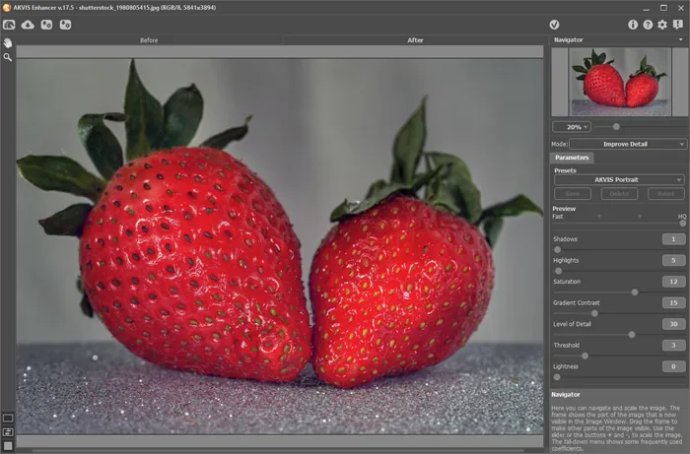
In Improve Detail mode, the program enhances the color transition between adjacent pixels, which reveals even the tiniest details in overexposed and mid-tone areas. Use this mode to correct uneven exposure in your photos, and to give your images a more dramatic effect.
In Prepress mode, AKVIS Enhancer helps you adjust your photos before printing or publishing online. This mode increases the sharpness of borders and the contrast of the image, giving your images a professional look.
In Tone Correction mode, the software makes corrections to the light and dark areas of your images, improving the overall impression of the image. You can make changes to the entire image or only to a part of it, depending on the selected colors.
Not only is AKVIS Enhancer useful for correcting family and art photos, but it's also efficient for technical use. Publishers of technical literature can use Enhancer to show equipment illustrations in detail, while doctors can increase the level of detail on roentgenograms.
The program is incredibly easy to use and learn, and you can even save frequently used settings as presets and use them in the future. AKVIS Enhancer also supports Batch Processing, which lets you automatically process a series of images with the same settings.
You'll be pleased to know that AKVIS Enhancer is available in two editions – as a standalone program and as a plug-in to a photo editor. So, whether you're a professional photographer or just someone who wants to improve their images, AKVIS Enhancer has everything you need to bring your photos to life.
Version 13.5: Bugs have been fixed, and the plug-in version is now compatible with the upcoming Adobe Photoshop CS6 and Photoshop Elements 11.