AlbumWeb is a user-friendly software for creating stunning HTML photo albums and slideshows for sharing via email or the internet. The tool includes 81 album layouts, 18 image tools and effects, theme editor, and plugin support.
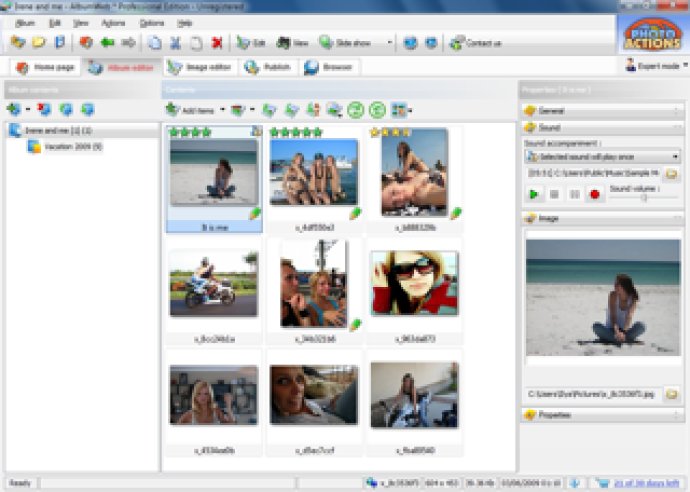
Additionally, AlbumWeb offers a range of plug-ins that enable users to output albums to new formats and destinations, such as Picasa and Flickr. For beginners, the software makes it incredibly easy to get started with a new project in just a few minutes using its intuitive wizards.
Users can select a theme from a library of pre-made skins, set up album chapters, add photos, and edit images using a wide variety of effects. You can use features like red-eye removal, contrast enhancement, and image resizing to make your photos look even better. The changes you make to your photos will be stored in the album only, so the source files on your hard drive will remain unchanged.
AlbumWeb also lets you add a voiceover narration to your slideshow using its built-in audio recorder and microphone to give your album more life. Finally, you can select the destination to output the album, which can be the local PC, network or the Internet.
One of the standout features of AlbumWeb is its ability to edit properties of an album, chapters, and photos. You can quickly and easily set properties like the name, description, keywords, rating, slideshow timing, and background music. You can set properties for each photograph individually or for a group of files all together. Unlike some Flash sites, AlbumWeb's HTML gallery markup is search-engine friendly and can be indexed by all search engines.
AlbumWeb also has a built-in theme editor that lets users create custom themes that will adapt to their existing website's design. You can define the layout for all pages of an HTML gallery and slideshow, set custom colors for the text and background, define the size of thumbnails, and take care of everything else you need to create the perfect album. Overall, AlbumWeb is a powerful photo album software that is perfect for anyone who wants to showcase their photos in beautiful and engaging ways.
Version 4.6.5:
Supporting of the LightBox 2 scripts have added
Two LightBox 2 themes have added
Bug with an empty chapter image was fixed
Version 4.5:
Thumbnails preview for all items.
Added about 50 new professional-looking themes.
Full featured built-in image editor
Built-in browser with full screen and slideshow modes.
Built-in FTP Browser.
Unlimited number sub chapters can be inside album.
New Publish Wizard.
Version 4.0:
Thumbnails preview for all items.
Added about 50 new professional-looking themes.
Full featured built-in image editor
Built-in browser with full screen and slideshow modes.
Built-in FTP Browser.
Unlimited number sub chapters can be inside album.
New Publish Wizard.
Version 3.1: Windows Vista compatible added; Smoothly looking interface with more easy to use added; Support of video clips for albums added; New themes added, old themes have been improved; Simple Theme Editor mode added; Toolbar with recently used commands added; Build selected album feature added;
Version 2.9:
1) The opportunity to set alignment of the image inside a cell of the table
2) The " Clear now! " button move the files into Recycle Bin
3) The support of the IPTC information from JPEG files
4) Added user variables for gallery
5) The sorting by EXIF Date for JPEG
6) The opportunity of packing and unpacking a theme in a file
7) The opportunity to download new themes from a photoactions.com site 8) The opportunity to share own themes over photoactions.com site
9) The opportunity to set a mode for FTP connection (Active or Passive)
10) The opportunity to adjust the resolution for the images in DPI
Version 2.8:
1) The opportunity to use Unicode EXIF Comments is added
2) The opportunity to use EXIF Description field is added
3) The position and size of the description edit window are saved now
4 Popup dialog output bug is fixed
Version 2.7:
1) The algorithm of creation of the tables for the images is improved
2) The support IPTC Keywords tag is added
3) The mistake in an "Add only" mode is corrected
4) The work with EXIF and IPTC information from the JPEG is corrected
Version 2.6:
1) The opportunity to set alignment of the image inside a cell of the table
2) The " Clear now! " button move the files into Recycle Bin
3) The support of the IPTC information from JPEG files
4) Added user variables for gallery
5) The sorting by EXIF Date for JPEG
6) The opportunity of packing and unpacking a theme in a file
7) The opportunity to download new themes from a photoactions.com site
8) The opportunity to share own themes over photoactions.com site
9) The opportunity to set a mode for FTP connection (Active or Passive)
10) The opportunity to adjust the resolution for the images in DPI