This software allows users to view, edit, organize, share, and print photos and pictures. Batch features enable users to add effects, resize, rename, and convert image formats for multiple images. Users can also view slide shows with music and print multiple pictures per page.
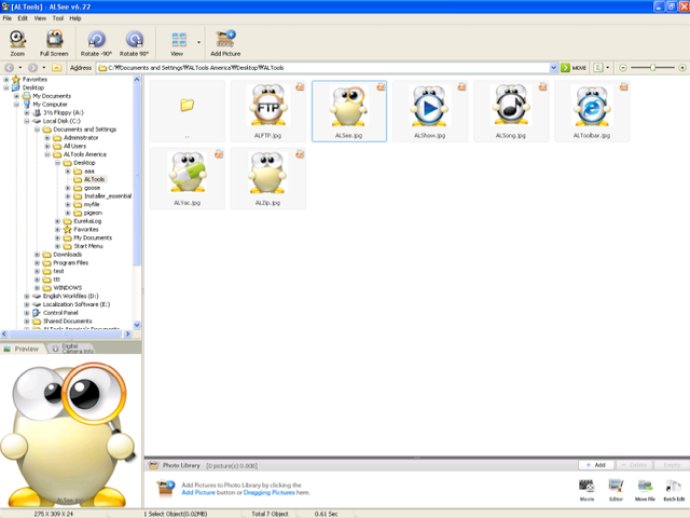
Personalization is key with ALSee. You can keep your desktop wallpaper fresh daily with a single click. The intuitive interface is perfect for beginners while also being powerful enough for advanced users, allowing you to do all of your tasks on the first try.
ALSee supports all the most popular picture and image formats including ANI, BMP, CAL, FAX, GIF, IMG, JPEG, MAC, PBM, PCD, PCX, PCT, PGM, PNG, PPM, PSD, RAS, TGA, TIFF, and WMF. You can browse customized thumbnails or zoom and pan on individual pictures and photos. Additionally, you can view detailed picture and pixel info in real-time.
The software also offers customization options, such as adding effects, picture frames, custom text, dates, file information, EXIF information (camera metadata), adjusting color levels for customizable picture perfect printing, and personalized photo galleries. You can easily print a single picture per page or multiple pictures at once with perfect photo prints every time, all while setting margins and adding personalized headers and footers.
As a dedicated picture viewer and photo manager, ALSee is light and fast, optimized for browsing, viewing and editing your photo collections. ALSee does not zip, compress and archive pictures for backups because you can do that better with ALZip. It does not transfer files because you can FTP better with ALFTP and email easily with ALZip. Since ALSee is so small and fast, it runs very happily on older computers, and is lightning fast on newer computers.
Version 6.22: 1. Improved: Stability enhanced
Version 6.2: 1. Improved: Stability enhanced
Version 5.3beta1: N/A
Version v4.12Beta1: N/A