This software converts certain ampersands in HTML to !amp; entities and vice versa, resulting in cleaner HTML code.
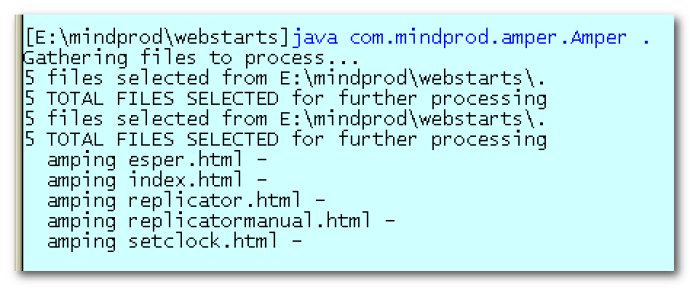
However, it does not change " to !quot; or e' to !eacute;. Amper only fixes the most troublesome character, "!," particularly inside href= and image= urls, and Java Applet parameters, which are appropriate according to the HTMLValidator.
To convert a single file, type:
java.exe -jar C:\com\mindprod\amper\amper.jar myfile.html
Should you opt to list several files on the command line, type:
java.exe -jar C:\com\mindprod\amper\amper.jar myfile.html C:\mydir\another.html
The software can also convert the current directory of HTML files by typing:
java.exe -jar C:\com\mindprod\amper\amper.jar .
Please note that wildcards are not allowed unless you fully comprehend how they work. Nonetheless, the -s switch makes all subsequent directories search recursively to include all their subdirectories.
As an example:
java.exe -jar C:\com\mindprod\amper\amper.jar -s E:\mindprod
will fix all *.html files in the mindprod directory tree, while ignoring other file types.
Should you have the jar extension set up as an executable, you can abbreviate:
C:\com\mindprod\amper\amper.jar ..
Version 2.0: now avoids ampifying text inside script.../script tags