Aneesoft MOD Converter is a fast and simple tool for converting MOD and TOD files to a variety of formats including AVI, MPEG, MP4, and more. It supports batch conversion and video editing features, making it a versatile choice for all video conversion needs.
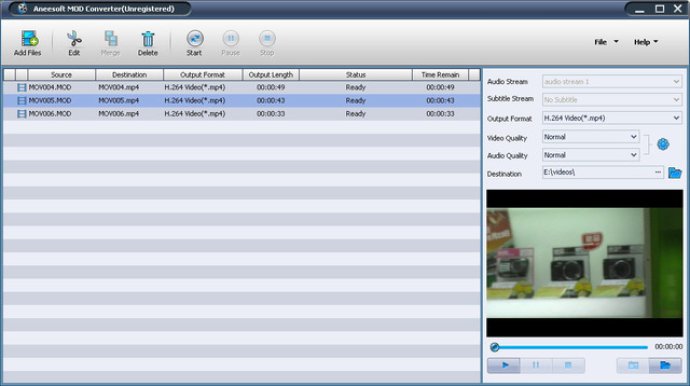
One of the advantages of this software is that it offers personalized profiles, making it possible to transfer camcorder MOD videos onto various digital devices. With it, you can put your videos on devices such as iPads, iPhones, Kindle Fires, Apple TVs, iPods, popular tablets, Xbox 360s, PSPs, BlackBerrys, and Zunes, among other options.
Aside from the profiles, Aneesoft MOD Converter has video editing tools that add even more value to the software. You can crop, trim, merge video, and even add watermarks and special effects.
The program offers several key features, such as converting MOD and TOD videos to HD MP4, HD MOV, HD MKV, HD MPG, HD ASF, HD AVI, HD WMV, HD FLV, and HD TS, as well as to MP4, MPG, VOB, MOV, M4V, ASF, AVI, WMV, FLV, SWF, RM, MKV, 3GP, 3G2, DV, WEBM, and TS. Additionally, you can extract audio from MOD and TOD videos to AAC, M4A, AC3, MP3, OGG, WAV, AIFF, FLAC, MP2, and AU.
With the batch and multi-thread conversion feature, you can convert several videos simultaneously, and select the audio track and subtitle for each of them. You can also set brightness and contrast, preview and snapshot videos, and customize them according to your preferences.
Overall, Aneesoft MOD Converter offers a wide range of functionalities and customization options, making it an excellent choice for those who need to convert MOD and TOD videos to different formats.
Version 3.5.0.0: Fixed some bugs.
Version 2.9.8.0: Add iPad 2 output formats.
Version 2.9.5.0: Add iPad 2 output formats.
Version 2.9.0.0: 1.Support new iPod touch 4 formats. 2.Support new Apple TV 2 formats. 3.Changed the default output. format.
Version 2.6.0.0: 1. Added flash SWF file output format. 2. Optimized the description of output profile.
Version 2.5.5.0: Fixed some minor bugs.
Version 2.5.0.0: 1. Supported iPhone 4 video formats. 2. Add a option for setting video quality. 3. Add a feature to check original video info in the right-click menu.
Version 2.4.2.525: 1. Fixed a bug on freezing at 99% of the conversion. 2. Optimized the user interface to make it much easier.
Version 2.4.2.0: 1. Fixed a bug on delaying of video and audio. 2. Supported VRO video format import. 3. Enhanced the performance of encoding the FLV with incorrect timestamp.
Version 2.4.1.0: 1. Fixed a bug of crashing when converting HD videos. 2. Enhanced the performance of video editing.