Aneesoft MTS Converter is a video conversion software that can convert MTS and M2TS video files to other HD and SD formats. It also supports batch conversion and video editing.
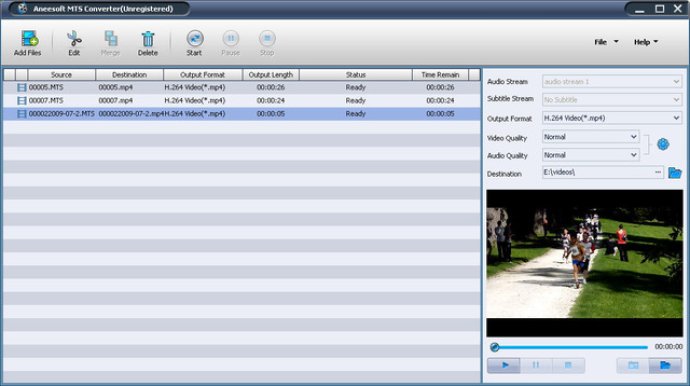
The best thing about Aneesoft MTS Converter is that it can convert MTS and M2TS videos to HD MP4, HD AVI, HD WMV, and other formats without any quality loss. This means that you can play them back on your computer or edit them using other video editing software effortlessly. That's why it is a must-have tool for people who have loads of MTS and M2TS videos.
The key features of Aneesoft MTS Converter include the ability to convert MTS and M2TS videos to different HD and SD video and audio formats. It supports various devices such as iPad, iPhone 4S, Kindle Fire, Apple TV, iPod, popular tablets, Xbox 360, PSP, BlackBerry, Zune, and much more.
Apart from that, the software also includes various editing tools such as merging, cropping, and trimming MTS and M2TS videos. Users can even adjust the brightness, contrast, and add watermarks to output video files. With Aneesoft MTS Converter, users can also select audio tracks and subtitles for their videos.
Lastly, the software allows users to preview and snapshot their edited videos before exporting them to their desired formats. Overall, Aneesoft MTS Converter is an excellent software that combines affordability, functionality, and user-friendliness, making it the perfect choice for anyone who wishes to convert MTS and M2TS videos to different formats.
Version 3.5.0.0: Fixed some bugs.
Version 2.9.8.0: Add iPad 2 output formats.
Version 2.9.5.0: Add iPad 2 output formats.
Version 2.9.1.0: Fixed some bugs.
Version 2.9.0.0: 1.Support new iPod touch 4 formats. 2.Support new Apple TV 2 formats. 3.Changed the default output. format.
Version 2.6.0.0: 1. Added flash SWF file output format. 2. Optimized the description of output profile.
Version 2.5.5.0: Fixed some minor bugs.
Version 2.5.0.0: 1. Supported iPhone 4 video formats. 2. Add a option for setting video quality. 3. Add a feature to check original video info in the right-click menu.
Version 2.4.2.525: 1. Fixed a bug on freezing at 99% of the conversion. 2. Optimized the user interface to make it much easier.
Version 2.4.2.512: 1. Fixed a bug on delaying of video and audio. 2. Supported VRO video format import. 3. Enhanced the performance of encoding the FLV with incorrect timestamp.