Aneesoft TS Converter is a powerful video conversion software that can convert TS videos to a wide range of HD and SD formats. The software supports batch conversion and video editing, making it an ideal choice for users who want to convert and edit multiple videos at once.
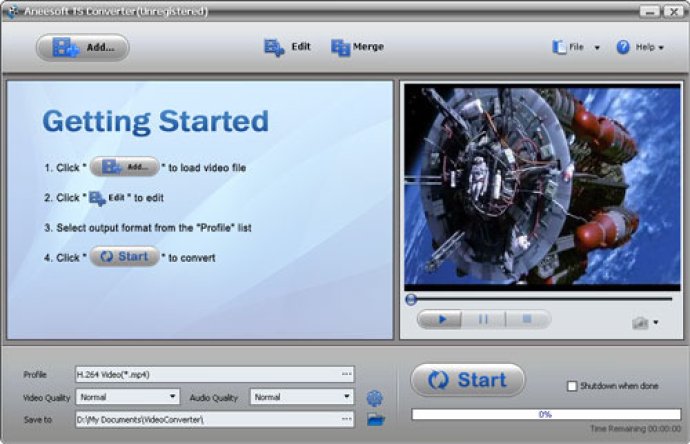
You can convert your TS video to a variety of formats, including HD MP4, HD AVI, and HD WMV. This is the perfect tool for those who have accumulated many TS videos from HDTV broadcasts and need a way to play them back or edit them using other video editing software.
The key features of Aneesoft TS Converter include the ability to convert TS video to HD AVI, HD MP4, HD MPG, HD ASF, and HD MOV. Additionally, you can convert TS video to SD video and audio formats, or even convert the video for devices such as iPods, iPhones, PSPs, PS3s, Apple TVs, mobile phones, and MP4 players.
Aneesoft TS Converter also offers the ability to merge, crop, and trim your TS video. You can set the brightness and contrast of your output video files, and even add watermarks to them. Before converting, you can preview and snapshot your video to ensure it meets your desired specifications.
Overall, Aneesoft TS Converter is a must-have tool for anyone looking to convert TS video from HDTV broadcasts to other formats suitable for a variety of devices. With its vast array of features and user-friendly interface, this software is sure to meet all your needs.
Version 2.9.8.0: Add iPad 2 output formats.
Version 2.9.5.0: Add iPad 2 output formats.
Version 2.9.0.0: 1.Support new iPod touch 4 formats. 2.Support new Apple TV 2 formats. 3.Changed the default output. format.
Version 2.6.0.0: 1. Added flash SWF file output format. 2. Optimized the description of output profile.
Version 2.5.5.0: Fixed some minor bugs.
Version 2.5.0.0: 1. Supported iPhone 4 video formats. 2. Add a option for setting video quality. 3. Add a feature to check original video info in the right-click menu.
Version 2.4.2.525: 1. Fixed a bug on freezing at 99% of the conversion. 2. Optimized the user interface to make it much easier.
Version 2.4.2.512: 1. Fixed a bug on delaying of video and audio. 2. Supported VRO video format import. 3. Enhanced the performance of encoding the FLV with incorrect timestamp.
Version 2.4.2.0: 1. Fixed a bug on delaying of video and audio. 2. Supported VRO video format import. 3. Enhanced the performance of encoding the FLV with incorrect timestamp.
Version 2.4.1.0: 1. Fixed a bug of crashing when converting HD videos. 2. Enhanced the performance of video editing.