Create 2D animations, cartoons, anime, and cut-out animations easily with Anime Studio. It's an all-encompassing animation software that brings your imagination to life.
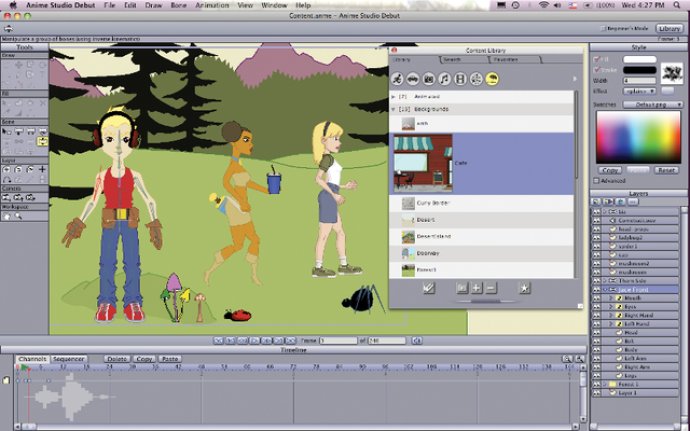
The Beginner's Mode and pre-installed content help you make your start with the software quickly. But, if you're more experienced and want to create complex animations, the software has powerful features to bring your vision to life. You can draw your own artwork or import digital photos to create a unique touch. Plus, the software has built-in lip-syncing to make characters talk realistically with added sound and video.
To make everything easier, the Content Library has a vast variety of ready-to-use characters, props, video, and sound effects, and it keeps all your files organized in one place. With Anime Studio's Bone Tools, you can create a skeleton to manipulate easily and quickly animate characters, drawings, or objects, saving you time compared to traditional frame-by-frame animation.
In conclusion, if you want to create quality animations for a project, Anime Studio's complete solution and features are worth checking out!
Version 7.0: Beginner's Mode gets you started right away, Record your own sound clips within Anime Studio with Integrated Audio Recording, New content library, Select and remove unwanted background colors from photos with Image Masking tool, The Toon Effect lets you apply cartoon style effect to images and video
Version 6.0: Enhanced Drawing Tools like a vector-based paintbrush and intuitive pen and pencil-style tools, Huge Content Library, Output directly to YouTube or save in multiple formats, Pro Integrated Lip-Syncing based on sound amplitude, Motion Tracking with visual markers, Sequencer adjusts timing