This software allows users to draw and annotate on top of any running program on their desktop, improving communication with colleagues and making it easier for audience members to follow along.
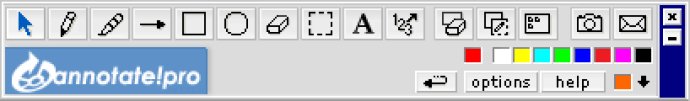
One of the best things about this software is how easy it is to use. You don't need any special technical skills to start annotating documents and presentations. Simply launch the software, choose the program you want to work on, and you're ready to go. The interface is intuitive and straightforward, making it easy for anyone to get started.
Another great feature of this software is the range of tools it offers. You can choose from a variety of pens, highlighters, and shapes to create your annotations. You can also use different colors and sizes to make your notes stand out. These tools allow you to create professional-looking presentations and documents that are easy to read and understand.
Finally, this software is an excellent tool for remote collaborations. With the ability to annotate on top of any program running on your desktop, you can effectively communicate your ideas and collaborate with your colleagues from any location in real-time. This feature is incredibly useful for teams working remotely or in different locations.
Overall, we highly recommend this software for anyone looking for an easy-to-use tool for annotating documents, presentations, and collaborations. With its intuitive interface, range of tools, and remote collaboration capabilities, this software is a must-have for anyone looking to communicate effectively with their team.
Version 2.0: N/A
Version 1.2: N/A