The software offers a quick and easy solution to eliminate SPAM messages from the email server, preventing them from reaching the user's computer.
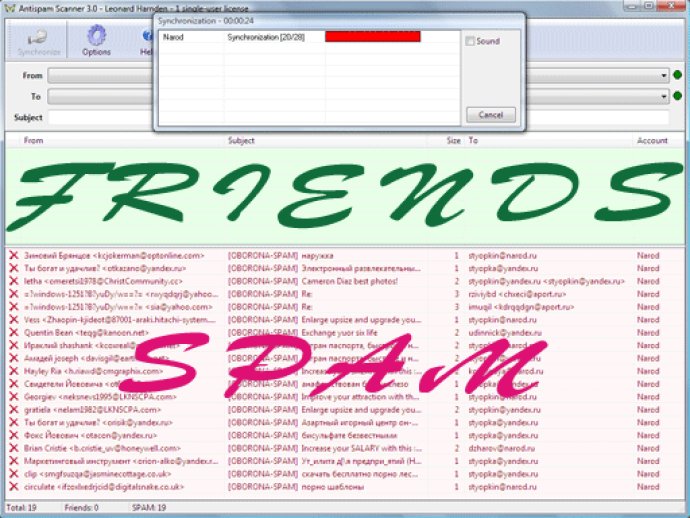
Antispam Scanner is particularly helpful for those who receive an excessive amount of spam daily, numbering in the dozens or even hundreds. Gone are the days of sifting through an endless sea of unwanted emails to find the relevant ones.
The program boasts a simple yet effective traffic-light user-interface. It consists of two color-coded zones, green for friendly messages and red for spam emails. This streamlined presentation ensures a user-friendly experience that is easy for anyone to understand and navigate.
With Antispam Scanner, you can effortlessly reclaim control over your inbox, saving yourself precious time, effort, and frustration. Say goodbye once and for all to the pervasive nuisance of spam emails by downloading Antispam Scanner today!
Version 3.02: 3.02 The program has been optimized and tested under MS Vista.
Version 3.0: The program has been optimized and tested under MS Vista.
Version 2.16: A status bar is added.
Version 2.0:
- Now there are only two zones left: Friendly and SPAM zone. The zone for suspicious messages has been removed to make it easier to use the program.
- You no longer have to wait till synchronization is over in order to sort messages in zones. Now you can drag a new message to another zone. And more.
Version 1.5: Small changes.
Version 1.4: Small changes.
Version 1.3:
It is now easier to add a new entry to Fierylist.
Right-click the message data from which you want to add to Fierylist and select "Add to Fierylist - Subject" or "Add to Fierylist - Sender" from the context menu.
Version 1.2: - small changes
Version 1.1:
- the spam detection algorithm is improved
- a sound signal is added to indicate the end of the synchronization process (optionally)
- the welcome window with brief instructions on how to use the program is added
- other minor improvements