World Clock is a Windows software that replaces the system clock with a multi-time zone clock including skins and alarms, ideal for global travelers and businesses. With double-click actions and automatic daylight saving shift, it provides a comprehensive taskbar utility.
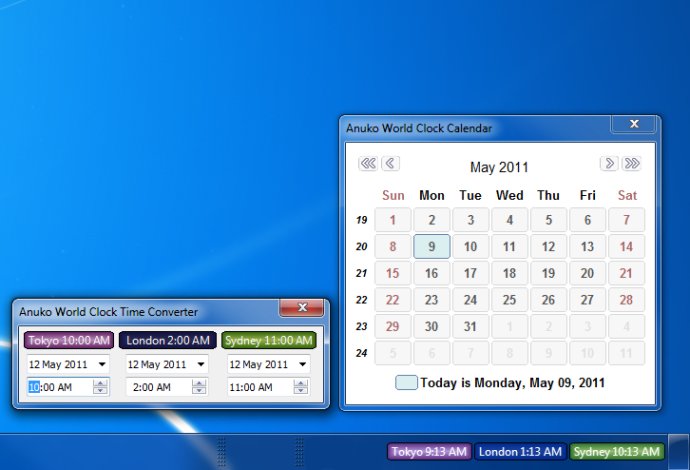
This software offers a variety of features, including digital and analog skins, a time converter for easy time calculations across time zones, and the ability to set any amount of alarms. You can even toggle the World Clock's action on the alarm. Additionally, you have the option to edit a label to display the name of your overseas contact, business partner, or any other important information. A tooltip for every clock also allows you to label the cities and countries whose time you are displaying.
Anuko World Clock also offers the ability to hide the clocks in your system tray in a menu, online time synchronization over SNTP or HTTP, and a URL or program link of your choice. This utility has won several awards for its manageability, ease of use, and diversity, making it a favorite among Windows users.
Around 50% of Anuko World Clock's customers are enterprise users who require a powerful timezone monitoring tool that adjusts automatically for appropriate daylight savings through summer and winter, keeping them in touch with their overseas partners, colleagues, or friends. It's also ideal for stock and currency traders.
If you're a home user with a loved one in another country or an enterprise in need of an efficient timezone monitoring utility, Anuko World Clock is software you shouldn't be without. Not only is it highly usable, but it's also available as a very affordable personal tool. Upgrade today and experience the convenience and ease of using Anuko World Clock!
Version 5.8.1: Time zone and DST updates since last release. Code refactoring and cleanup. City database updates. User-controlled logging. See detailed change log at http://www.anuko.com/world_clock/change_log/index.htm.
Version 5.8: Time zone and DST updates since last release. Code refactoring, bug fixes, and usability improvements. See detailed change log at http://www.anuko.com/world_clock/change_log/index.htm.
Version 5.4.4: Bug Fixes, Localization Improvements, City Database Updates, Time Synchronization Logic Improvement.
Version 5.1: Calendar fully re-written, city database updates, and miscellaneous improvements.
Version 4.2: Improvements to the world map, time zone updates, city database updates, advanced alarm bug fix.
Version 4.1: Coundown timers and stopwatches are introduced.
Version 3.7.3: Additional configuration options for running ZoneTick in secure, restricted environments and on Windows Terminal Server, user-defined start of week day in calendar, time table bug fix, various time zone and city database updates.
Version 3.7.2: New Zealand and Haiti time zone changed. City database updated and extended. News Reader notifications improved. A tt hh:mm time formatter introduced for proper time representation in Japanese, Korean, and Chinese languages.
Version 3.7.1: Clock positioning algorithm in taskbar improved. Non-necessary 2-pixel gaps are removed from top and bottom of the clock matrix, which allows for better arrangements of clocks. City database / time zones updates as per recent changes in the world.
Version 3.7: Support of close to real-time clouds imagery on the world map. Support of higher resolutions of world map, which is available to users with high-end video adapters. Additional translations. Extended city database.