This software monitors processes, services, connections, CPU, disk, and memory while removing spyware to enhance boot time and performance. It improves the overall function of an antivirus program.
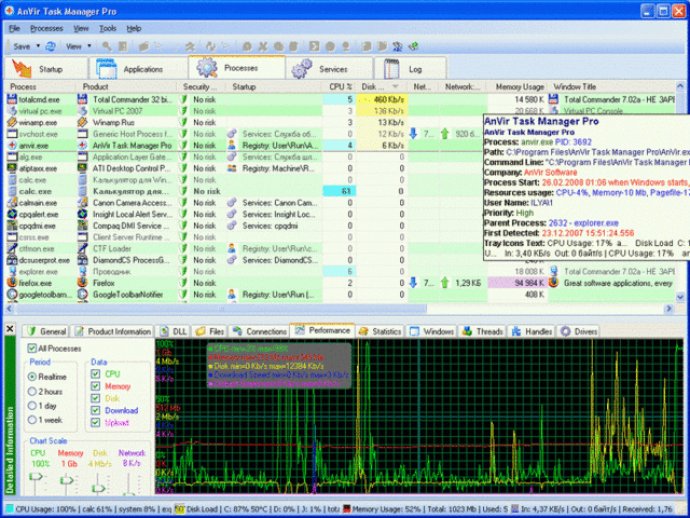
This powerful software provides full information about processes, internet connections, threads, and drivers. In addition, it offers valuable insights into startup programs and services. The integrated database comes with descriptions for 70,000 startup programs, Internet Explorer toolbars, and services.
This software also includes icons in the system tray that indicate CPU, disk, network, memory, and laptop battery usage, allowing you to keep a close eye on your system's performance. You can eradicate viruses, trojans, spyware, and malware that your antivirus missed, and receive a security risk rating for each active process, service, and startup program.
The software allows you to receive notifications when any program tries to add itself to startup, which helps to keep your system secure. Furthermore, you can use it to enhance and tune up XP or Vista. The built-in tweaker provides direct access to hundreds of XP/Vista settings, making customization and optimization of your operating system a breeze.
Clicking on the title of any application allows you to minimize the window to the system tray, make the window semi-transparent, or pin the window 'always on top'. The software also provides a list of recently used folders in Open/Save dialogs and displays drive's free space as a colored horizontal bar in Windows 'My Computer'.
This software also helps to speed up your PC and Windows startup by allowing you to disable or delete startup programs that you don't need. With the "Delayed Startup" feature, you can set up any startup program to run a few minutes later after Windows startup. You can also run startup programs minimized to the system tray or as a floating icon, or as a service on Windows startup.
Finally, this software helps you to balance CPU usage, optimize memory, and save process priority, so that you can make the most of your computer's resources. Overall, this software is an essential tool for anyone looking to increase productivity and optimize their computer's performance.
Version 7.5:
On Windows XP show drive's free space with a colored horizontal bar in Windows "My Computer" (Vista style drive icons on Windows XP).
* Run programs on startup as floating icons or minimized to system tray.
Version 6.3.2:
- Press Shift when minimizing window to hide window to the tray
- New items in startup database
- Run delayed programs in minimized or normal mode
Version 6.3.1:
- Press Shift when minimizing window to hide window to the tray
- New items in startup database
- Run delayed programs in minimized or normal mode
Version 6.3:
- Press Shift when minimizing window to hide window to the tray
- New items in startup database
- Run delayed programs in minimized or normal mode
Version 6.2:
- Press Shift when minimizing window to hide window to the tray
- New items in startup database
- Run delayed programs in minimized or normal mode
Version 6.1.3:
- Press Shift when minimizing window to hide window to the tray
- New items in startup database
- Run delayed programs in minimized or normal mode
Version 6.1:
- Press Shift when minimizing window to hide window to the tray
- New items in startup database
- Run delayed programs in minimized or normal mode
Version 5.6.1:
- Press Shift when minimizing window to hide window to the tray
- New items in startup database
- Run delayed programs in minimized or normal mode
Version 4.9:
• Graph of processor and memory usage, and disk activity for each process.
• User comments and security risk level for processes, startup programs, and services.
• Additional information on pages: Connections, Files, Windows, Drivers, Services.
• Memory usage icon in system tray.
Version 4.8: Great enhancements!