AnyMP4 Audio Recorder for Mac records audio, music, and calls from the user's sound card or mic, with output formats of MP3, M4A, WAV, and AAC.
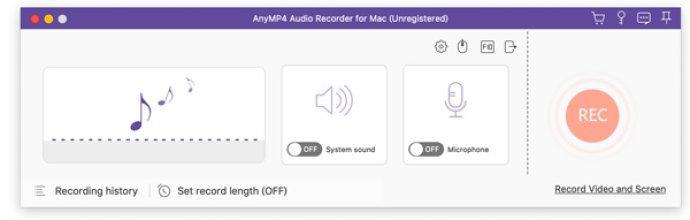
One of the key features of AnyMP4 Audio Recorder for Mac is its ability to record audio on Mac. Whether you want to make an audio guide, record a song, or capture VoIP calls on Skype, Google Talk, or Yahoo Messenger, this software makes it easy for you. You can choose to record from the speaker, microphone, or both, depending on your preferences. Additionally, it also allows you to record online conferences and other audio events.
Another feature of AnyMP4 Audio Recorder for Mac is that it enables you to organize your recordings in a way that suits you best. You can easily play back your audio recordings, rename them, move or delete them, and share them on social media platforms such as Facebook, Instagram, Twitter, and YouTube.
Finally, the software supports various input and output file formats that give you more options when it comes to recording and saving audio. You can import AAC, AIFF Files (*.aif;*.aiff), CUE, FLAC, M4A, MPEG Files (*.mp3;*.mp2), Monkey's Audio Files (*.ape), Ogg, Raw AC3 Files (*.ac3), Real Audio Files (*.ra;*.ram), SUN AU Files (*.au), WAV, and WMA files. You can then choose to save them in MP3, AAC, M4A, CAF, or WMA formats.
In conclusion, AnyMP4 Audio Recorder for Mac is a reliable recording software that offers a range of features to help you capture and organize your audio recordings. It is easy to use and compatible with different devices, making it a must-have for anyone who wants to record audio on their Mac computer.
Version 1.0.10: Be compatible with Apple M1 chip.
Version 1.0.8: New product.
Version 1.0.6: New product.