AnyMP4's PDF to PNG Converter is a powerful Mac software for converting PDF files to PNG format quickly and easily. It's ideal for anyone who needs to view portable PNG images on their mobile devices or computers. Best of all, it's completely free.
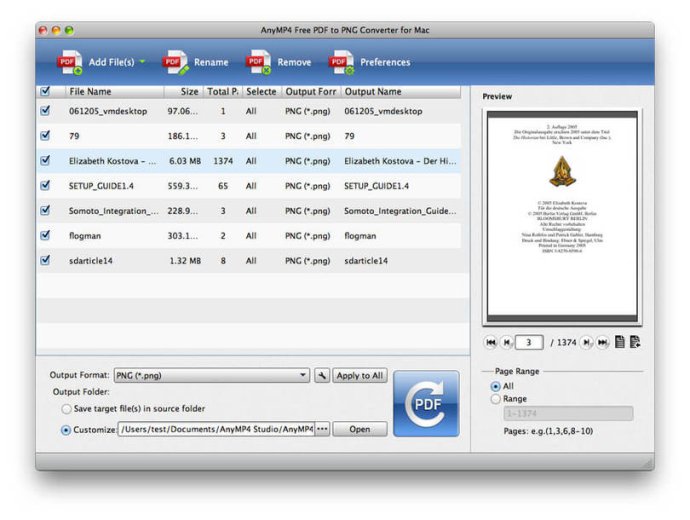
One of the standout features of this software is that you can adjust the DPI / pixel of the output PNG format image to suit your needs. This level of flexibility allows you to customize the output to match the specific requirements of your project or workflow. Additionally, you can set the output color and resolution freely, giving you complete control over the final result.
The software also offers a range of different functions to help you get the most out of your PDF to PNG conversions. For example, you can choose the page range to select all pages or your own self-defined pages. All your PDF pages can be viewed on the preview window, allowing you to check everything before you hit convert.
Furthermore, you can set the output PNG images in monochrome, black-white or color which increases the flexibility of use. What's more, you can choose the output PNG file location freely, or save the target files on the source folder for added convenience.
AnyMP4 Free PDF to PNG Converter for Mac is lightning-fast, supporting batch conversions of multiple PDF files at the same time with just one click, making it easy to convert PDF files to PNG images quickly and efficiently.
Overall, if you need a reliable, fast, and versatile PDF to PNG converter for Mac, AnyMP4 Free PDF to PNG Converter is an excellent choice that is sure to meet all of your needs.
Version 3.0.16: Add Notarization.