Use AnyMP4 Video Converter Ultimate to quickly convert any video or audio file to a popular format, including 4K videos. Edit, enhance, and rotate videos before converting for ease and convenience.
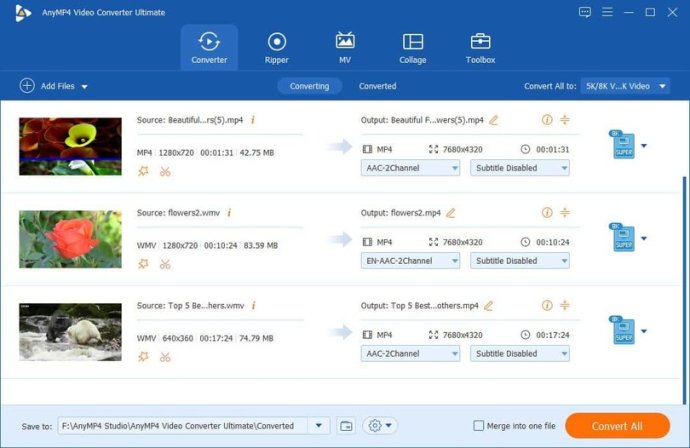
One of the key features of the AnyMP4 Video Converter Ultimate is its ability to convert any video/audio files and home-made DVD including 4K video. This Video Converter Ultimate can handle any video / audio file, including 3GP, 3G2, AVI, FLV, MJPG, MKV, VOB, MP4, M4V, MPV, QT, MOV, TS, WMV, ASF, MPEG-2 HD, MPEG-4 HD video and AAC, AIF, AIFF, APE, OGG, etc. audio. It also allows users to choose multiple output formats for the source video / audio.
Another great feature offered by the software is the ability to enhance video quality. You can upscale video resolution, optimize brightness, and remove video noise. Furthermore, you can rotate and flip your video to the right angle according to your needs, clip a video to your desired time length segments by setting the starting and ending time, and personalize your video with image or text watermarks while you adjust its position, transparency, etc.
With AnyMP4 Video Converter Ultimate, you can define the output video or audio parameters, such as Video Encoder, Frame Rate, Video Bitrate, Resolution, and Audio Encoder, Sample Rate, Channels, Audio Bitrate. You can also adjust video brightness, contrast, saturation, hue, and volume.
Additionally, this product offers various features that allow you to enjoy your videos more. You can compress large HD / SD videos to smaller size videos, play 4K / 1080p HD video and DVDs, create GIF images with videos, and collage files freely. You can also make MV files with this software, which is designed to meet higher demands with less time and skills. It allows you to produce cool videos in just a few minutes.
If you are in search of a reliable video conversion software that provides fast conversion speeds and excellent output quality, then AnyMP4 Video Converter Ultimate is the perfect choice for you. Try it out today and experience the difference.
Version 8.5.20:
1. Update kernel and fix crash problems.
2. Fix the quality difference between hard and soft editing.
3. Fix some bugs and optimize the program.
Version 8.5.18:
1. Fix crash problem.
2. Fix some bugs and optimize the program.
Version 8.5.16:
1. Fix crash problem.
2. Fix some bugs and optimize the program.
Version 8.5.10:
1. Add “audio compression, edit file date, drag and drop” functions.
2. Add Neat MV theme.
3. Fix some bugs and optimize the program.
Version 8.3.16: Optimize the product and fix some bugs.
Version 8.3.10:
1. Fix the crash problem caused by adding subtitles.
2. Optimize the product and fix some bugs.
Version 8.3.6:
1. Add automatic running option after downloading online installer.
2. Optimize CEIP management and fix some bugs.
Version 8.2.16:
1. Fix the startup failure on Windows x86 system.
2. Fix some bugs and optimize the product.
Version 8.2.6:
1. Add multi-languages and “Collage” function.
2. Support 5.1 and 7.1 channel for some audio formats.
3. Fix some bugs and optimize the program.
Version 8.1.18:
1. Add profile of 5K/8K;
2. Fix some bugs and optimize the program.