Burn videos, audio, and images to high-quality DVDs, folders, or ISO files with fast and reliable results using this software for Windows.
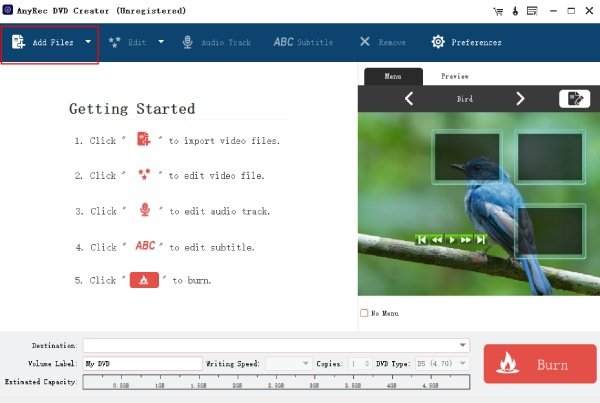
Featuring high compatibility with numerous video formats and devices, AnyRec DVD Creator supports over 300 formats. Whether you're using a camera, camcorder, iPhone, Android or any other digital device, this software can handle it. Burn homemade DVDs with virtually any video file format.
Customize your DVD videos with AnyRec DVD Creator's video editing tools that allow you to trim, crop, rotate, flip, add watermarks, and apply video effects. You can also apply filters, merge chapters, edit subtitles, and adjust audio tracks to your liking.
The software also provides you with free menu templates for popular themes like holidays, family, weddings, and travel. You can personalize the menu by changing its button, frame, text, thumbnail, and more. Add subtitles (SRT/SUB/SSA/ASS) and audio tracks to your DVDs for added uniqueness.
AnyRec DVD Creator uses multiple technologies like Intel, CUDA, GPU, and AMD acceleration to burn DVDs with original video quality at a rapid pace. This means creating DVD data discs from video/music/image files with 1:1 input to output is faster than ever.
Overall, the AnyRec DVD Creator is a great option for creating personalized DVDs. Its compatibility with various video formats and devices, as well as its video editing tools and menu templates, make it a versatile and user-friendly software choice.
Version 1.0.6: new product release