AnyRec Video Converter is a versatile software that enables users to effortlessly convert and edit audio and video files. With features like MV creation and video collage making, it serves as a single solution for all video editing and conversion requirements.
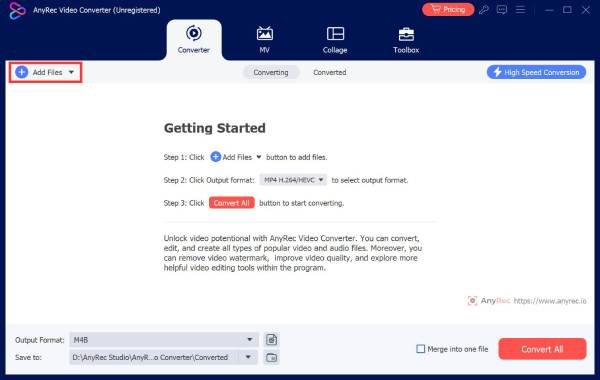
One of the standout features of AnyRec Video Converter is its capability for video and audio conversion, along with the option to create MV and Collage. Before converting your videos, you also have the ability to edit them, compress them, and even create GIF/3D files. Additionally, if you need to enhance the video quality or alter the playback speed, this software has you covered.
Compatibility is not an issue with AnyRec Video Converter, as it works seamlessly with most mainstream portable devices, including iPhones, iPads, iPods, Samsung Galaxy, Google, LG, Sony, and more. The user interface is intuitive, making it easy for anyone to navigate. On top of all these features, AnyRec Video Converter also provides tools to rotate, flip, crop, trim, merge videos, and much more.
In conclusion, if you're seeking an all-in-one media conversion tool, AnyRec Video Converter is the solid choice. It offers simplicity and power, making it the ideal solution for anyone with video and audio conversion needs.
Version 1.0.50: Fix some bugs and optimize the product.
Version 1.0.38: 1. Adjust homepage UI layout;2. Optimize fast conversion and new output formats M2TS, MTS, TS, FLV added;3. Fix some bugs and optimize the product.
Version 1.0.32:
1. Add HDR decoding
2. Optimize the logic of exiting the program
3. Fix some bugs and optimize the product.
Version 1.0.30:
1. Add HDR decoding
2. Optimize the logic of exiting the program
3. Fix some bugs and optimize the product.
Version 1.0.28:
1. Automatically use the resolution after cropping and rotating as output
2. You are able to “Apply to All” when editing audio tracks.
3. Fix known bugs and optimize the program
Version 1.0.12: Fix some bugs and optimize the program