Ape Ripper splits large ape+cue files into separate mp3 or wav files, as well as other formats. A cue file is essential and contains track information.
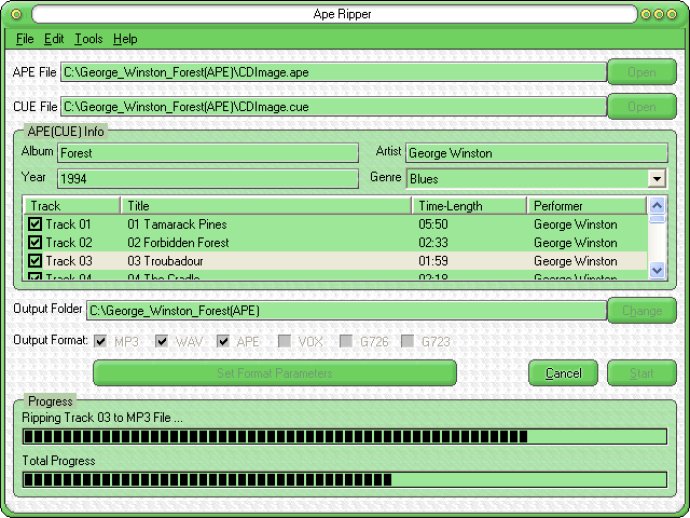
What's great about Ape Ripper is that it is easy to use. You only need to select an ape file and a cue file. You can export files in mp3, wav, ape, vox, g726, g723 format with customizable output bitrate from 8 kbps to 320 kbps and customizable output sampling frequency from 8000 Hz to 44100 Hz. You can also customize the mp3 quality to get better quality but slower ripping.
Ape Ripper also supports customizable audio format for ape, vox, g723, g726 including channel, sampling frequency and bitrate. It comes with an automatic folder and filename creator with album, artist, title and track number which makes it easier for you to organize your files.
Moreover, Ape Ripper supports mp3 ID3v1 and ID3v2 tag. ID3 tags are collected from the ape file and cue file automatically. It also embeds a mp3 ID3 editor that supports mp3, mp2, mpeg, mp+, mpc, ogg and avi audio formats.
Another great thing about Ape Ripper is its multilanguage support including English, French, German, Spanish, Italian, Dutch, Portuguese, Russian, Simplified Chinese, Traditional Chinese. There are also 11 skins available to choose from.
With all these great features, Ape Ripper is definitely a software worth considering. Try it out and see for yourself how it can improve your music experience.
Version 6.3.6: supports APE format output