Apex SQL Code is RAD code generation software for Microsoft SQL Server. The tool allows users to generate thousands of lines of ASP, VB, C#, and SQL code in just seconds using ASP.NET syntax.
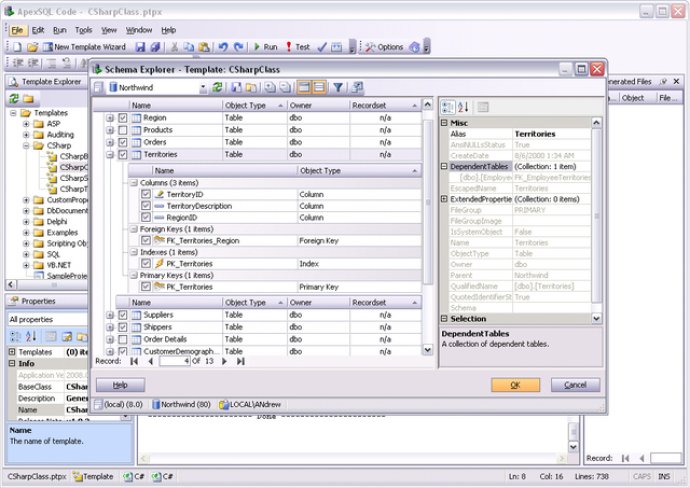
One of the key features of Apex SQL Code is Template-based code generation. This allows users to create custom code patterns that can be automated using the scripting language of their choice, such as C# or VB.NET. Additionally, Apex SQL Code comes with a template wizard that makes creating templates as easy as following seven simple steps.
Another great feature of Apex SQL Code is the ability to generate code in any text-based language. You can create templates using XML-based templates, which allows for template attributes to be embedded directly in the structure of the template. The software also comes with built-in session and application variables, and you can control file operations and dialogs directly from the template. Users can choose to use the File System Object to output, append, or suppress file operations altogether.
Apex SQL Code also remembers all of your table, view, sproc, field, parameter, and result column selections in between sessions for a specific database. You can choose between VBScript or JScript for template scripting, and there's no limit to your ability to create code patterns. The software also comes with an extensive template library, including C#, VB.NET, ASP, VB, SQL, and Delphi templates, and supports unlimited Include files, much like ASP.
To make working with Apex SQL Code even easier, there's a real Intellisense feature to navigate the object model, and a default color-coded text editor to manage your templates. Currently, the editor supports ASP/VBScript, VB, Java/JScript, CSharp, and SQL. You can even script multiple tables, views, and stored procedures at once, all in the same template. Plus, you can specify the order of execution and view all the generated files after running the project.
Overall, Apex SQL Code is a versatile and powerful software that can save developers a lot of time by automating the code generation process with ease.
Version 2008.05: Medium Fix Release
Version 2008.03: updated product
Version 2005.13: updated product
Version 2005.05: updated product
Version 3.1: new product
Version 3.0: new product