Application Mover transfers programs within your hard disk by altering files, the start menu, registry and *.ini/install.log files to the new location.
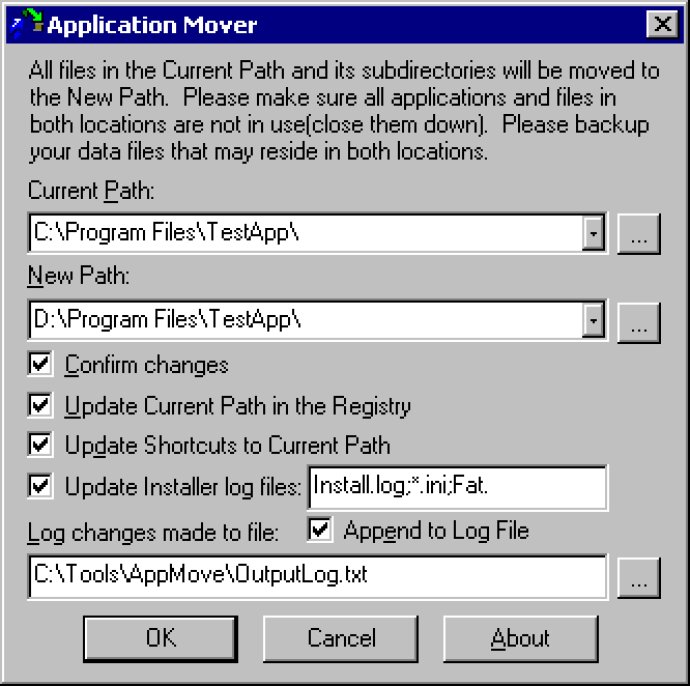
What makes Application Mover stand out is its prowess in locating files found in the path specified in the 'Current Path' field and moving them to the 'New Path' path. Also, it does a fantastic job of scanning the windows registry for references to files located in the 'Current' field and changes those references to the New path.
Furthermore, Application Mover scans all windows shortcuts in the Start Menu and adjusts path references to the new program location. And finally, *.ini and Install.log files present in the original program path are checked for strings matching the old path location. If found, these strings are changed to the new location.
Users can enable the 'Confirm changes' checkbox, and confirmation dialogs will be available to ensure a smooth operation. If a file is 'busy' and cannot be changed to the new location, a reboot prompt is offered. Pending changes are then completed after the reboot. With all these features, Application Mover makes program relocation a blissful experience.
Version 4.5: Documentation Update only