ArInstall software creates a compressed executable file for professional installation. It includes features like un-installation, license agreements, ReadMe files, registry editing, and DLL installation. The software supports shortcuts creation and other useful features.
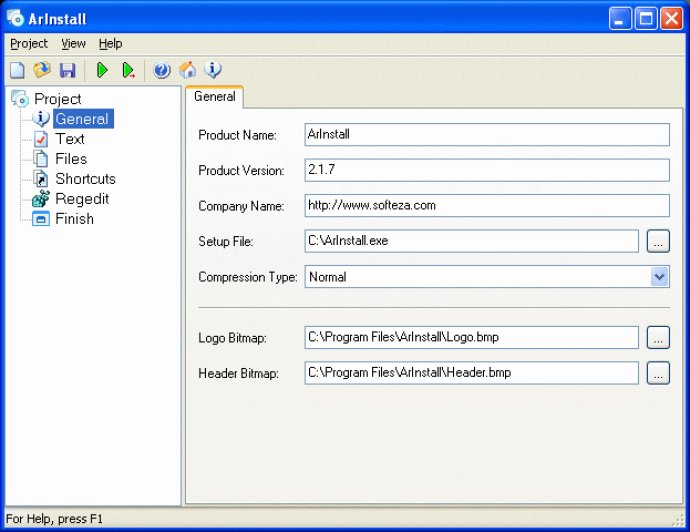
The user interface of ArInstall is straightforward, which makes it easy for anyone to create installations in just six steps. The software supports complete un-installation, license agreements, ReadMe files, shortcuts creation, registry editing, DLL installation, and much more. With ArInstall, users can create installations that offer user-friendly features to improve the quality of their applications.
The software's installation process is smooth and efficient, making the process of building installations faster and more comfortable. The availability of multiple features enables users to create custom installations that meet their needs. The software is especially useful for those who are not tech-savvy and require an easy-to-use tool.
ArInstall is a reliable and efficient software tool that helps users create installations with ease. Its intuitive interface, user-friendly features, and compatibility support make it one of the best software tools for anyone looking to create installations.
Version 2.1.7: Added new features; fixed some bugs.
Version 2.15: N/A
Version 2.12: N/A
Version 2.11: N/A
Version 2.1: N/A
Version 1.9: N/A