Artoonix is a software that enables users to create cartoon animations with multi-track audio. The application allows for drawing in-program, as well as importing videos or images. Text animations and soundtracks from MP3 files or microphones can be added. Exports can be in SWF, AVI, and GIF formats for web publishing.
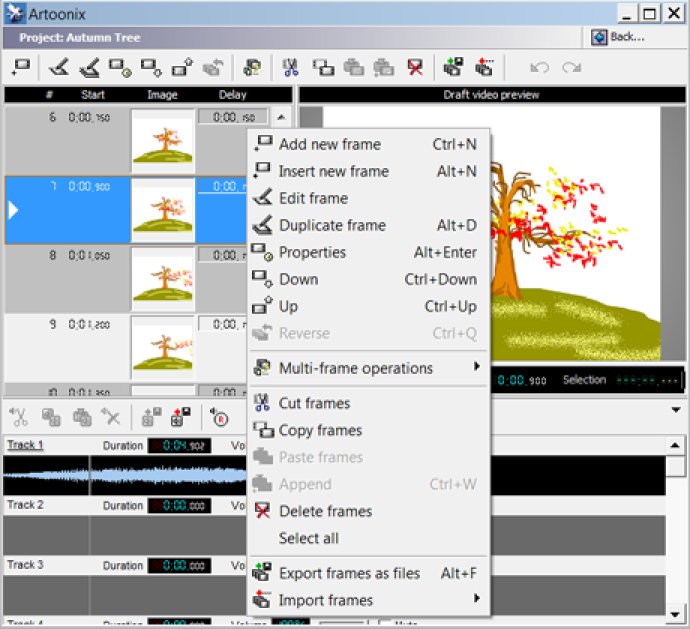
This software offers a range of features including the ability to create drawings and text effects in the advanced Artoonix frame editor or by adding objects from existing pictures, photos and videos. Additionally, users can animate and transform their designs using traditional optoins like Frame Tweening, Morphing, Warp and Distort.
Another noteworthy feature is the ability to record multi-track sound using a microphone or inserting soundtracks from wav or MP3 audio files. Users can add sound effects to animations and manipulate various tracks, adjusting levels, speed and incorporating fade in and out effects.
Animations can be exported in high-quality Flash SWF files or animated GIFs for easy web publishing, emailing or using as mobile phone wallpaper. Even more, animations can be converted into high-quality movie files with a favourite compression codec like DiVX or Xvid.
With Artoonix, the animation process is no longer a multi-stage complex process, as it is made intuitively simple in its basics. This software is accessible to everyone, especially for children. The user interface design guides users through the logical steps of animation process. Text menus, sidebars, mouse contextual menus and keyboard shortcuts aim to help users concentrate on the creative bits and having the right tools at hand.
Version 1.11: Version 1.11 adds import from other projects functions, new image actions and improved audio editing
Version 1.10: Version 1.10 adds new image actions and multiframe operations
Version 1.8.2: Version 1.8.2 adds improvements to the drawing and import tools
Version 1.6: Version 1.6 adds: advanced text editor and animation tools
Version 1.4: Version 1.4 adds additional import/export file formats: PNG, TIFF, TGA with full support of transparency (alpha-channel).
Version 1.3: Version 1.3 adds Warp and Distortion functions, improved quality of the transformed objects, color transparency and draft video preview
Version 1.2: Version 1.2 adds Export to Macromedia Flash output option.
Version 1.14: Version 1.14 addressed issue with some sound cards in combination with Win98 SE.
Version 1.1: Added new Multi-Frame object editing functions, import audio from MP3 files, animated GIF import/export of frames as objects.
Version 1: N/A